Cables, coffee, and a cat or two. Welcome to our remote setups.
One of the best parts of working remotely is being able to set up your space exactly how you like it. Whether that means a standing desk, a second screen, or a few plants and your favourite mug, your desk becomes a little snapshot of how you work best.
Across the team, no two setups are the same. Some are built for focus with tidy layouts and noise-cancelling headphones. Others lean into creativity with sketchpads, mood lighting, or a napping cat nearby. There are vinyl collections, bold art, and the occasional snack drawer that deserves its own spotlight.
The setup shapes the day
A good workspace supports more than your laptop. It sets the tone for your day, helps you focus, and gives your brain the right signals to shift into work mode.
Common themes run through every desk, no matter the location:
The right height, lighting, and chair make a difference
Whether it is a plant, a picture, or a handmade mug, these little touches matter
From second monitors to physical notebooks, each item has a role to play
Key Takeaway: Even small adjustments can make a workspace feel like it is working with you, not against you.
Routines that make it work
The desk is just one part of the picture. The way we use it throughout the day matters just as much. Some of us start with a playlist. Others head out for a walk before logging on. A few switch spots depending on the task. A focused stretch at the desk, a team meeting taken in the garden when the sun is shining.
Routines that help us stay on track:
Moving between locations depending on the type of work
Starting the day with something that brings energy or focus
Creating small habits to open and close the workday
Key Takeaway: Remote work lets us experiment and find what fits. It is never one-size-fits-all.
Five desks, five styles, five essentials
Five team members shared a photo of their desk and answered one simple question. What is your one must-have item that helps you work better, stay focused, or feel more comfortable at home?
Their setups range from clean and minimal to full of personality. Each one says something about how they like to work and what keeps them going through the day.
And sometimes, those setups spark conversation. A vinyl collection in the background. A piece of art that stands out. A cat or dog making an occasional cameo during calls. These little details have started plenty of chats and helped us feel more connected without needing an official icebreaker.
There is no perfect setup. Just one that works for you.
What is your one must-have item that helps you work better, stay focused, or feel more comfortable at home?




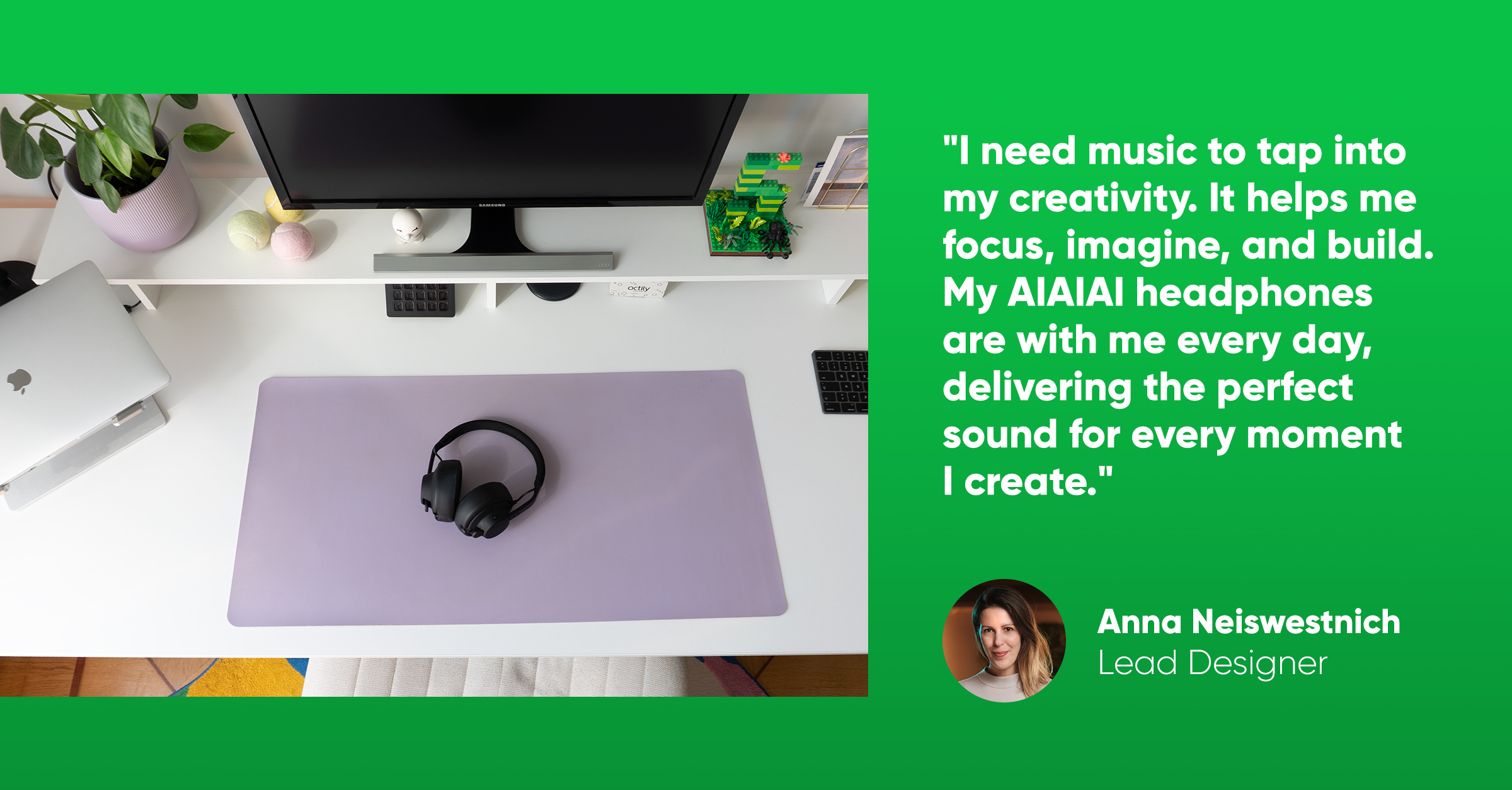
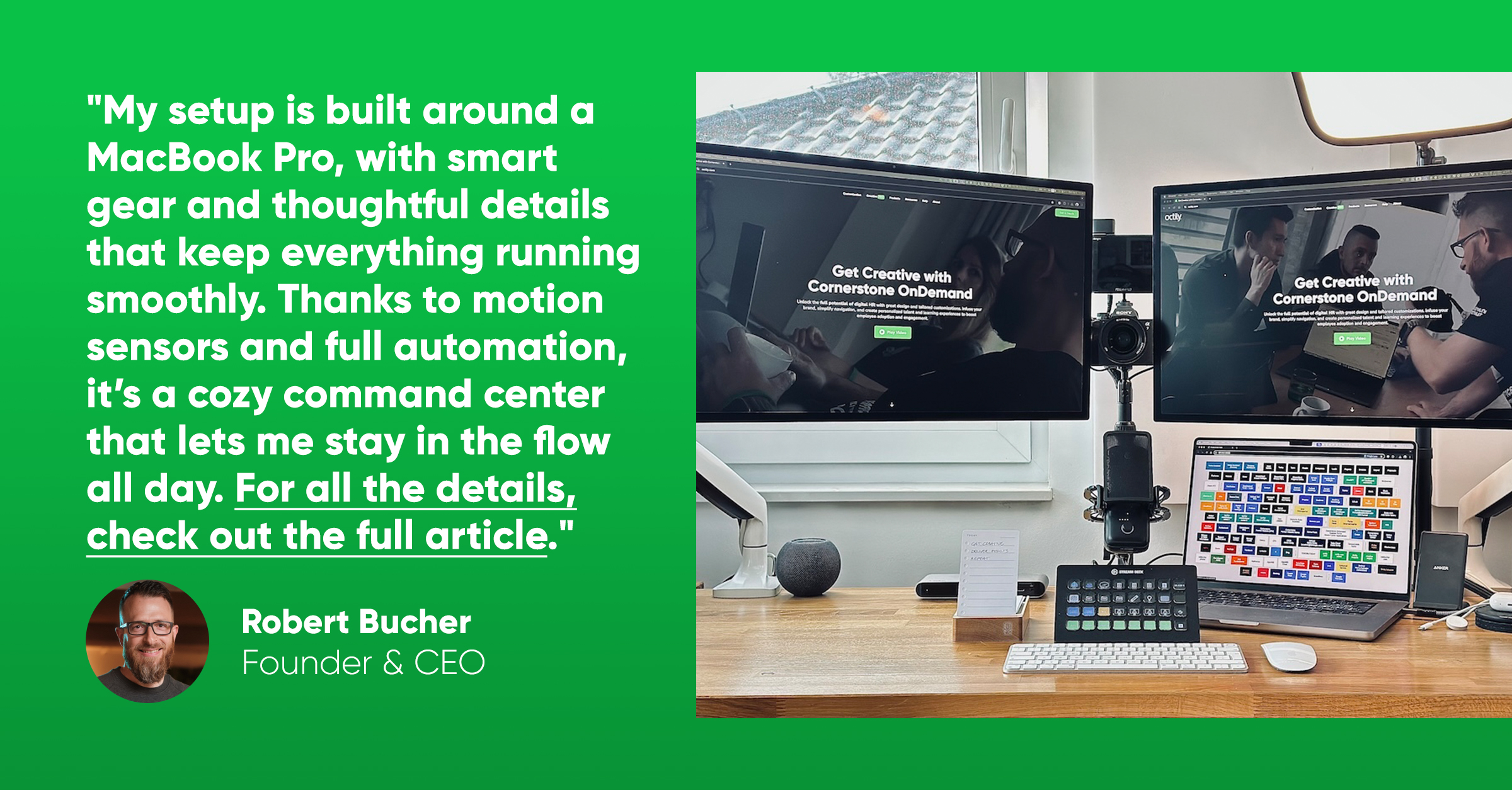
More details about Rob's desk setup
Susan asked for one desk essential… don’t get me started. I can talk about desk setups for hours!
Sure, you need some basics to get the work done efficiently. For me, that includes a maxed-out 15″ MacBook Pro and AirPods Pro, everything else are add-ons: dual Apple Studio Displays with non-reflective coating, an Elgato Stream Deck, Wave:3 mic and Key Light, a Sony A7IV with a FE 1.4/24 GM lens (plus a dummy battery for meeting marathons), a HomePod mini for random Siri commands or as an extra speaker, a Belkin Thunderbolt dock to connect everything, an Anker 2.5GB/s Ethernet adapter (for better NAS performance), and a Fully standing desk with a DIY oak plate. I’ve got both wireless (for ease) and cabled (for speed) charging options, a solar-powered AC (my office gets the most sun), a Stoov heated blanket for colder days, and an Aeris foot mat for comfy standing meetings.
A recent upgrade I love: a SanDisk Pro-G40 4TB SSD for my large Lightroom catalog and excessive 4K footage – attached to the back of my MacBook. Fast, hidden, and always ready.
To stay focused, I use an Ugmonk Analog stand with Today Cards to keep daily priorities visible – and I’ve built a custom browser start page with 182 colorful buttons linking to all my frequently used tools and resources, which saves me seconds on every new thought or task.
But the real magic? It’s what you don’t see. No, I don’t just mean the neat cable management. Everything here is automated and motion-controlled via an Aqara FP2 sensor. Whenever I enter or leave, Home Assistant and HomeKit manage smart plugs (and track their power consumption), lights, camera, monitors, shades (based on sun azimuth and elevation; so direct sunlight never hits my eyes), and the AC (based on indoor and outdoor temps). From my Stream Deck, I can start the coffee machine downstairs, trigger the vacuum robot, adjust shades, set light scenes, call teammates, or launch even more automations.
Let’s just say it’s a well-thought-out, cozy command center that (mostly) runs itself – so I can stay in the flow as long as possible.

A space that works with you
When your space feels right, everything flows better. You can focus. You feel more comfortable. You work in a way that fits who you are.
Remote work makes that possible. It gives us room to build workspaces that support the way we think, collaborate, and create. Not just a desk, but a space that works with you.
So, what’s on your desk?

Ready to see how our creativity can work for you?
Get in touch, send an email, or book a meeting. We would love to explore what we can create together.
Looking to join a team that works globally and thinks creatively? Check out our job openings.


