Redesign Cornerstone EdCast Around the Learning Needs of Your Team
Cornerstone EdCast brings learning, collaboration, and knowledge sharing into one platform. But the default setup doesn’t always match your structure, your goals, or your people. We help you take control. Streamline the structure, highlight what matters, and build learning journeys that reflect your brand and support real progress and growth.
Build a Better Experience Inside Cornerstone EdCast
Cornerstone EdCast gives you the tools to support continuous learning. But the standard setup often feels one-size-fits-all. Pages can get crowded. Key content is hard to find. Branding options are limited. And making changes usually means waiting on support.
We help you change that. Whether you’re focused on skills development, knowledge sharing, or onboarding, we shape the experience around your structure, your people, and your goals.
You can make it easier to navigate, highlight what matters most, and build a setup that feels clear, personal, and aligned with how your teams learn. It’s still EdCast. Just designed for you.
Bring Structure and Strategy to Learning in EdCast
EdCast gives you a flexible learning space filled with possibilities. With the right structure, it becomes a place where learning feels natural, focused, and easy to act on. Campaigns are more than announcements. Playlists turn into guided paths. And your learning strategy shows up in the way people move through content.
We help you set that foundation. The content stays the same, but the way it’s presented changes everything. A thoughtful setup brings clarity, supports growth, and makes sure learning connects with real goals.
Centralize your learning resources into a single, structured space. Help people stop bouncing between playlists, campaigns, and hubs. Make learning easier to find and faster to start.
Make knowledge sharing part of how work happens. Highlight peer content, encourage contribution, and support a culture where people learn from each other naturally.
EdCast uses AI to suggest content. We help you shape those suggestions into clear paths that match roles, support goals, and keep learning on track.
Track what works and what doesn't. Use data to improve your learning setup, refine journeys, and make better decisions for what comes next.
Easily collect the features you’re interested in, before reaching out to us.
A Cornerstone EdCast Set Up Made for Learning Success
Playlists, learning paths, campaign pages. EdCast has the features. But it’s the setup that decides whether they actually make an impact. We help you connect the dots so branding and strategy work together, with personalized learning and development at the core. Your team is set up for growth.
3... 2... 1... Launch
Campaign Pages
Every new initiative needs a place to land. Whether it’s a program rollout, a shift in focus, or a theme to rally around, this is where attention starts to build. With the right setup, the page becomes more than an announcement. It becomes a clear path forward.
Out of the box, these pages can feel flat or generic. But with structure, branding, and a strong message, they turn into something people notice, explore, and act on.
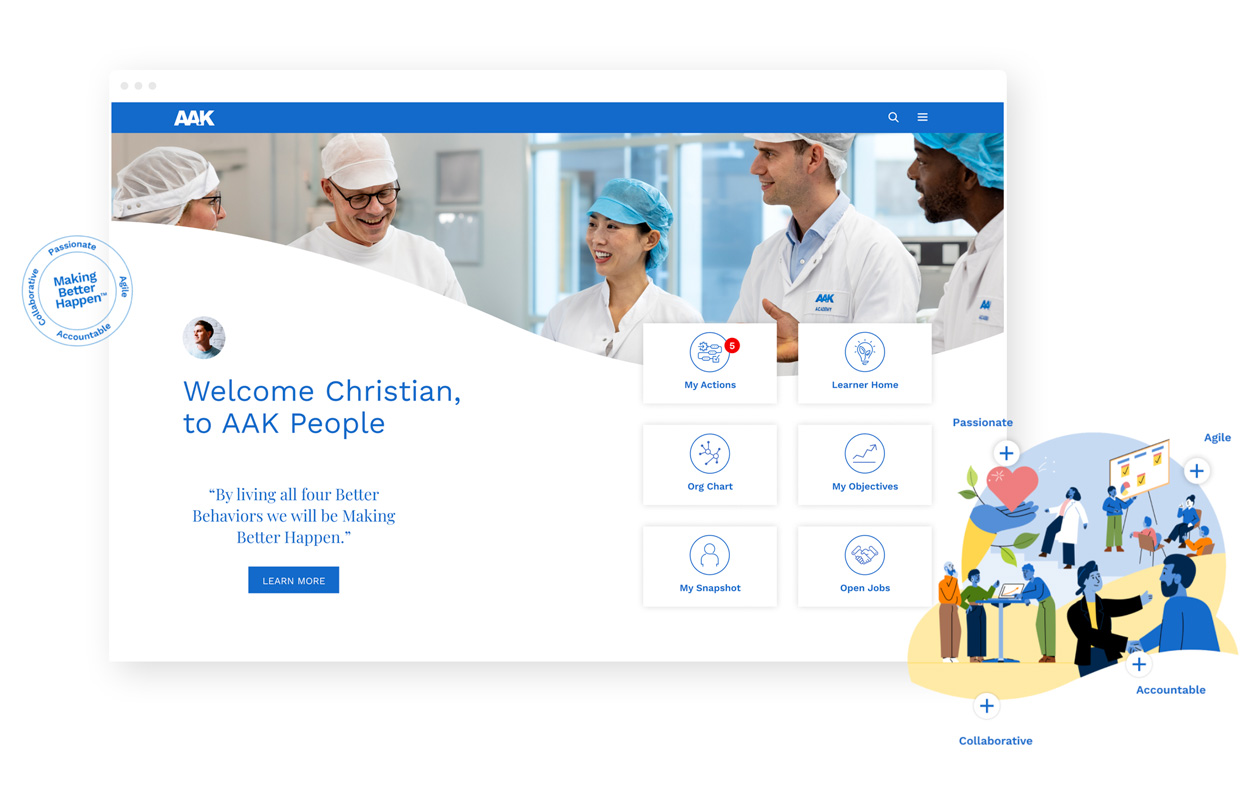
Use your branding, voice, and structure so the page feels like part of your company, not the platform.
Help people know where to start, what comes next, and how to stay on track.
Update content easily with OCE so launches stay relevant without rebuilding from scratch.
Sort it out
Knowledge Hub
This is where people go when they need answers, resources, or a refresher. With the right structure and design, the Hub becomes more than a content library. It’s a space that’s easy to explore, on-brand, and built for everyday use.
Content gets organised, key resources are easy to find, and the whole experience feels clear, familiar, and useful.

Organise by topic, team, or task so people can easily find what they need.
Bring key resources to the top so they’re easy to access and hard to miss.
Shape the Hub to match your brand so it’s instantly recognised as part of your organisation.
Let progress lead the way
Career Site & Talent Pages
Learning should feel like a journey, not a scavenger hunt. With the right path in place, learners know where they’re going, why it matters, and what comes next. It’s about clarity, not just content.
Set up learning paths by role, goal, or topic and give people a route that makes sense. Personalised, structured, and built to support real development.
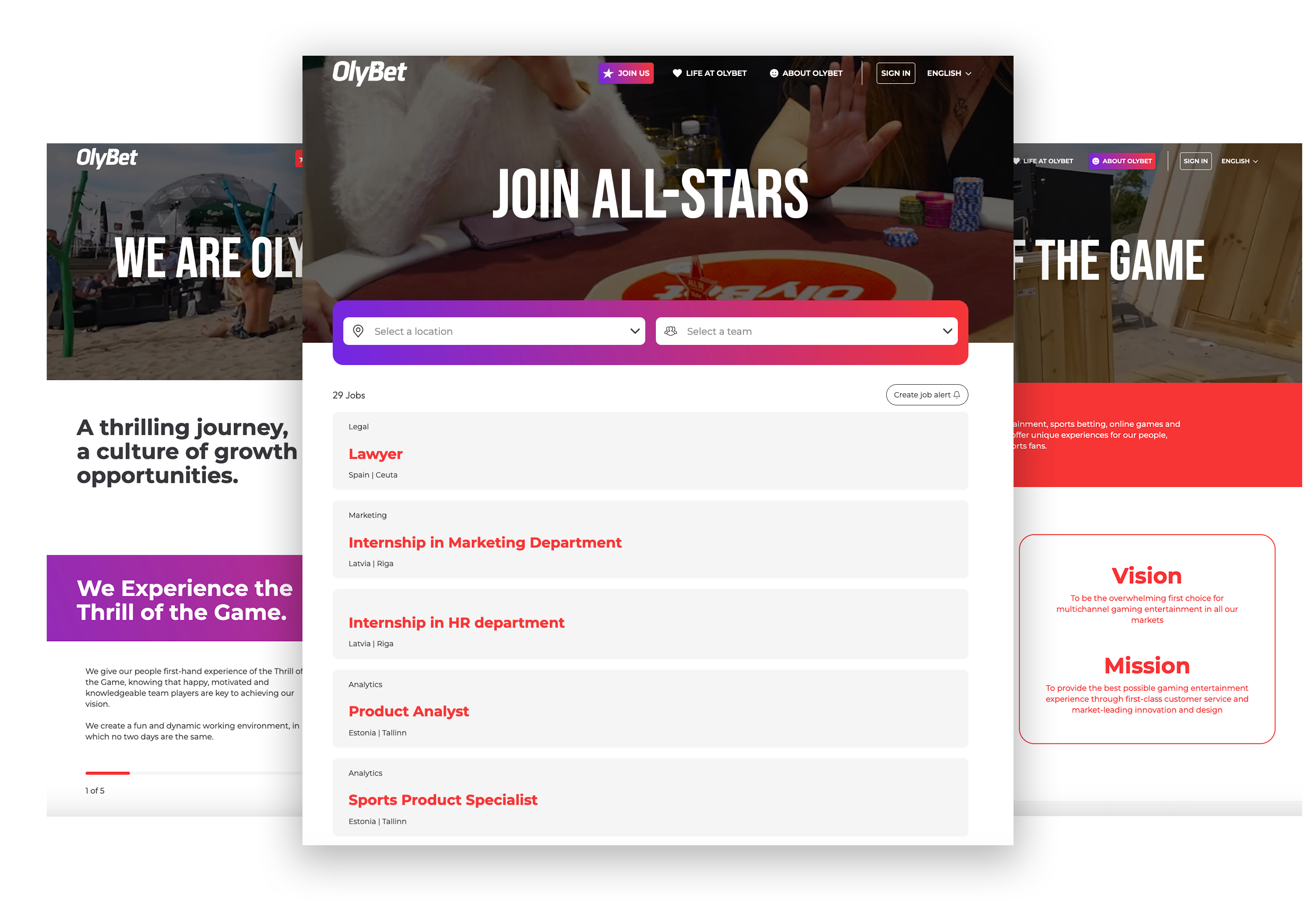
Turn scattered training into guided steps that support real growth.
Shape learning journeys based on roles, skills, or business goals.
Use playlists and campaigns to keep things flowing and focused.
Set it up. Then keep it moving.
Put your team in charge
Octily Content Editor (OCE)
Give your team the tools to manage pages and campaigns inside Cornerstone EdCast. No need for technical support. Update layouts, swap visuals, fine-tune copy, or adjust language and role-specific content. All in just a few clicks.
- Make real-time updates without relying on developers
- Reflect branding across key learning pages and spaces
- Test and preview layouts before publishing
- Keep your campaigns and content feeling current
Wow your team
Octily Creative
Need your learning experience to feel more personal and more engaging? Bring in the creative touch. From campaign visuals and videos to branded illustrations and launch communications, this is how you bring personality and clarity to every initiative.
- Create custom visuals that reflect your voice and values
- Use illustration, video, or animation to drive attention
- Design branded templates for campaigns, hubs, or playlists
- Build internal excitement with launch materials
In the Spotlight
How Electrolux Turned EdCast Into a Seamless Experience
When Electrolux introduced Cornerstone Learn, they didn’t want it to feel like a brand new system. They wanted it to feel like a natural extension of what employees were already using.
In this short video, Henrik Karlsson shares how smart design, consistent branding, and the right setup turned a split experience into one smooth learning journey.
Watch the full video and read the full story
Frequently Asked Questions
Your Cornerstone EdCast Customization Questions Answered
How long does a Cornerstone EdCast customization project take?
Timelines vary based on your setup and goals. We’ll walk through your needs together and define a schedule that works for your team.
For a full breakdown, check out our process: Step by Step: Your Cornerstone Customization Journey with Octily
What can actually be customized in EdCast?
Campaign pages, Knowledge Hubs, and Learning Paths are a great place to start. We also help with custom headers, banners, and visuals that pull everything into one cohesive experience.
Have something specific in mind? Book a brainstorm call with us. No strings attached. Let’s explore what’s possible.
Can we personalize what learners see based on their role or region?
Do we need to use OCE to make changes?
What happens after the customization is live?
Can we bring in our own brand or design elements?
What makes your approach different from others?
Is there a limit to how many pages or changes we can make?
No limits. You can start with one campaign page or rework the full experience. We’ll help you prioritise what makes the biggest difference first.
How it works
Let’s Build a Better Learning Experience

Christian Bengtsson-Rossby
Director of Digital HR
Electrolux

Compliance
Ensure your organization stays ahead of regulatory requirements with tailored compliance tools and strategies.
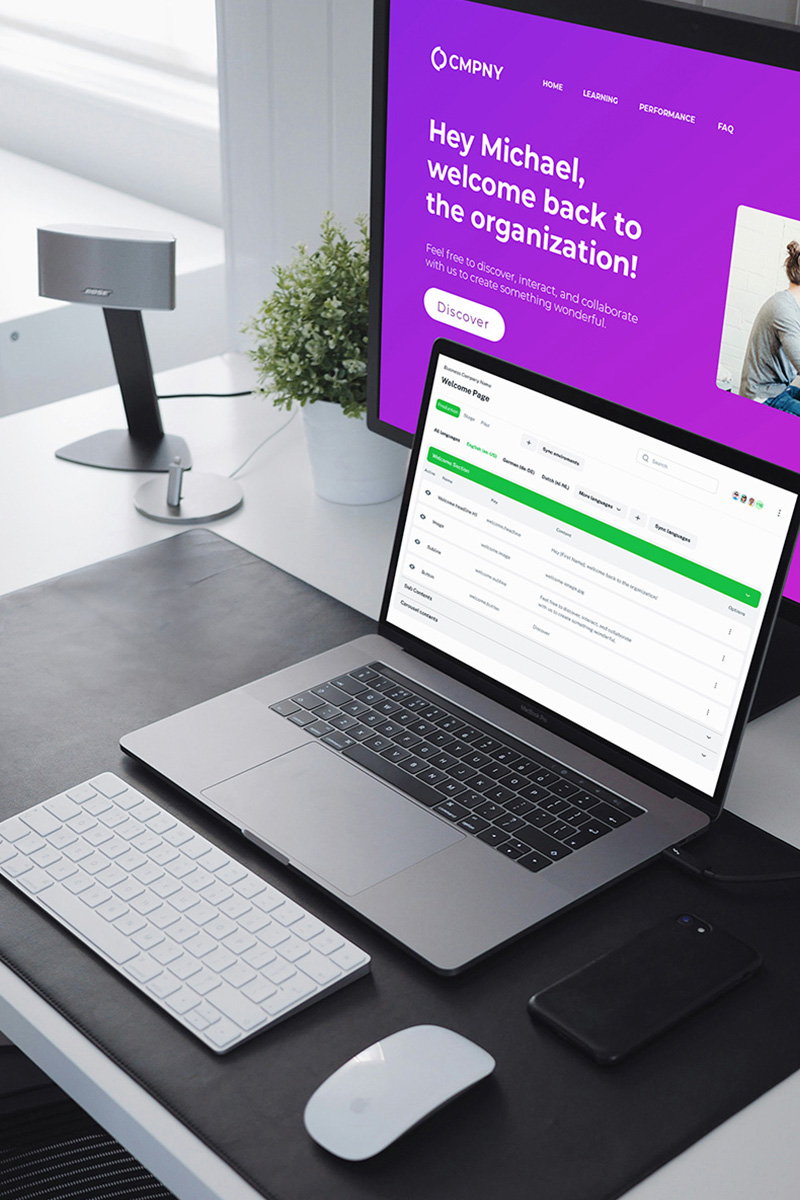
Employee Engagement
Foster a thriving workplace culture with innovative approaches to enhance employee involvement and satisfaction.

Unique Custom Pages
Empower your teams with fully personalized pages that align with your organization's unique goals and user needs, ensuring seamless navigation and a tailored experience for every role.


