Got a question? Ask Simen.
Welcome to Simen Says, where our go-to expert Simen tackles everything from quick fixes to the tricky stuff. Whether you’re trying to figure out something in Cornerstone OnDemand, Saba Cloud, or EdCast, or have a general question, Simen’s got the shortcuts and tips you need.
Browse the categories or search for what you need. It’s quick and easy. Got a tricky question? Pass it to Simen! Your question might pop up on this page to help others too. 🚀

Octily
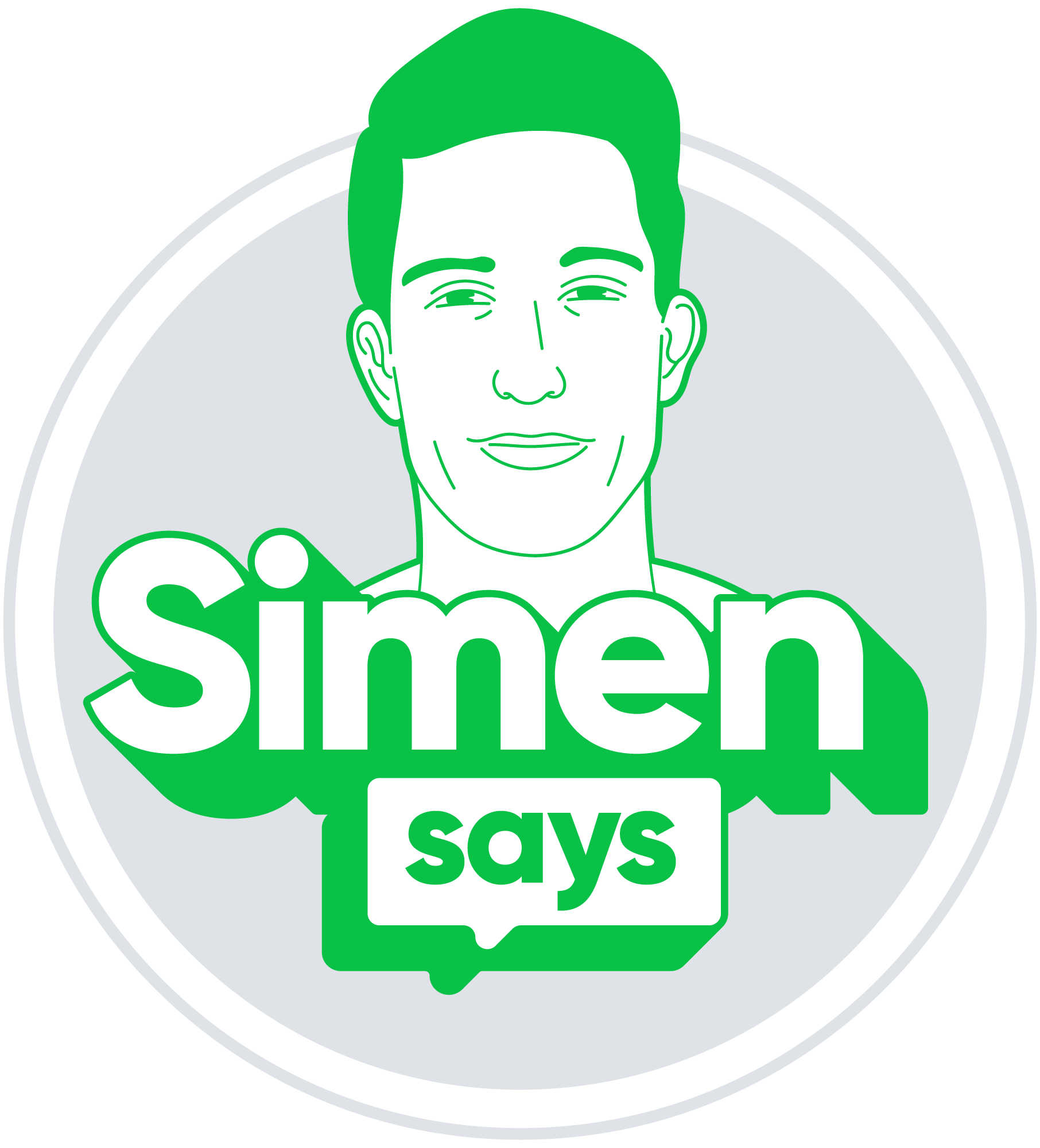
Featured Question
I need to test something across multiple languages. Do I really have to log out every time?
No. And yes, this catches a lot of people out.
If you’re testing content or pages in different languages, logging out and back in every time after changing the language seems unavoidable. It’s not. There’s a quicker option that saves a surprising number of clicks.
Call it a tiny productivity win.
- Go to the user’s My Account page: ‘…/catalog/Prefs.aspx’
- Change the user’s language.
- Click Save.
- Click Save again (yes, really).
That second save forces the language update to apply immediately. No logout. No new session. No unnecessary clicking around.
It’s a quirky little trick, but when you’re testing multilingual content, translations, or visibility rules, it saves both time and patience.
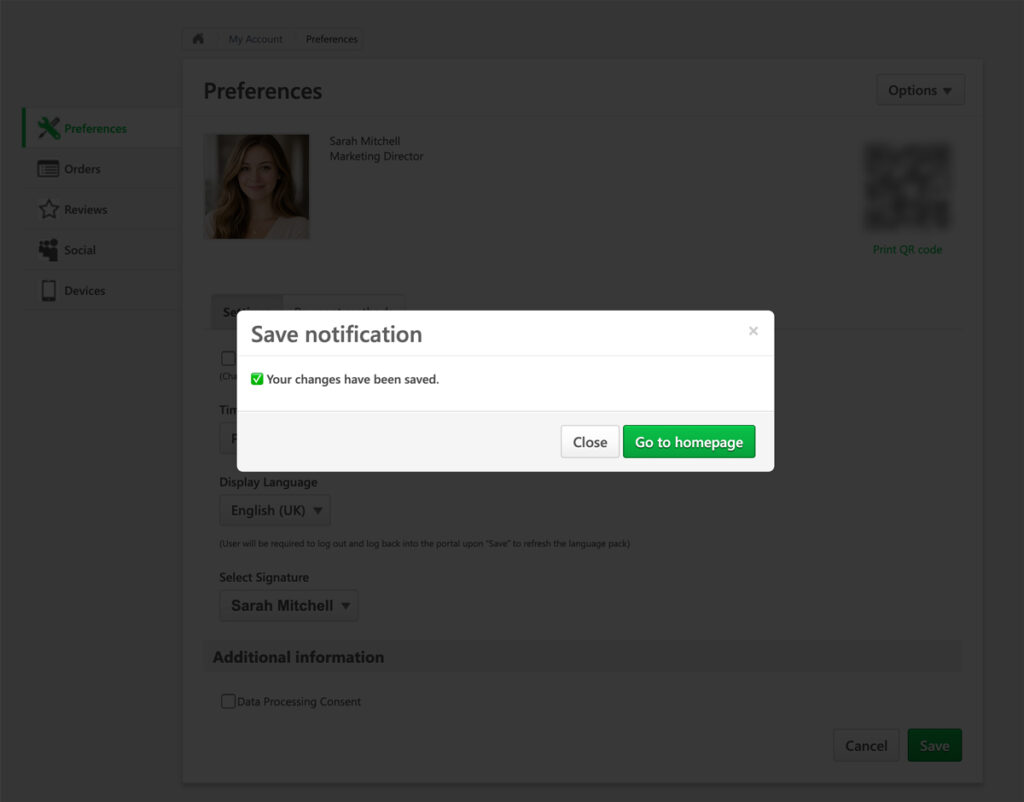
Simen – Your Go-To Expert for All Questions
General
Who is Simen, and why should I trust his answers?
Simen is more than just the guy behind the tips. He’s a project manager with over seven years of experience, leading full customization projects and knowing the platform inside and out. With hands-on experience helping teams shape their HR strategy and optimize their setup, he doesn’t just share smart tricks. He makes things happen. If he’s giving you a tip, you can trust it’s something that actually works.
How do I submit a question to Simen?
Simply use the “Ask Simen” feature on this page. He’ll review your question and provide a helpful response as soon as possible.
We need to switch to Cornerstone Galaxy. What should we expect?
First things first: this question is coming up for a reason.
Cornerstone is clearly pushing towards one consolidated platform. Galaxy is where new capabilities are built, and for some legacy products, end-of-life timelines have already been announced. That doesn’t mean panic, but it does mean standing still isn’t the long-term plan anymore.
What “switching” means depends a lot on what you’re on today.
If you’re on CSX or EdCast, moving towards Galaxy is usually gradual. New features, naming, and experiences are introduced over time. Your existing platform doesn’t suddenly disappear, and changes typically happen in planned steps.
If you’re on Saba Cloud (SBX) or SumTotal, it’s different. A move to Galaxy is a real migration project. There’s no automatic upgrade path. It involves decisions around data, learning, talent processes, integrations, and timing. Bigger scope, more planning, but also more control.
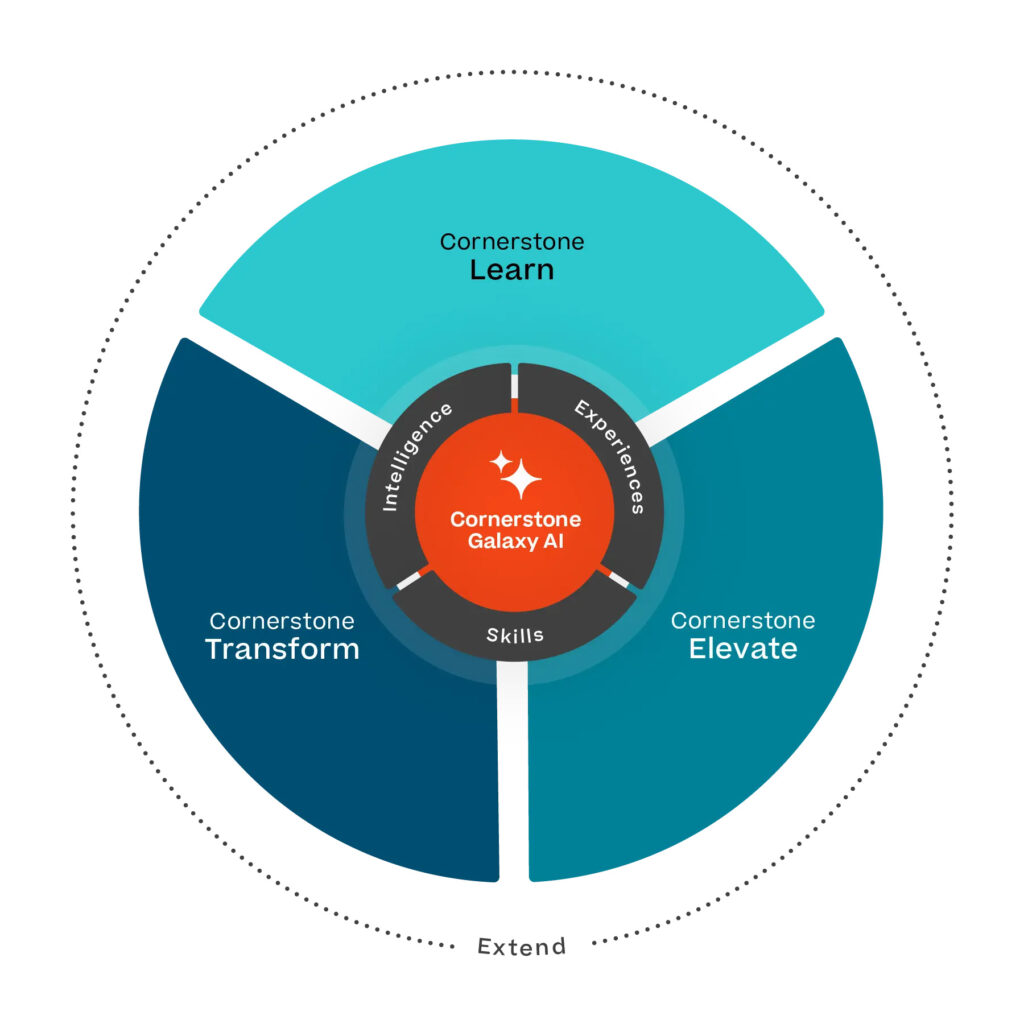
Across all platforms, what Galaxy really changes is the direction:
- New capabilities are built within the Galaxy framework
- Skills, AI, and data are becoming more tightly connected
- The overall experience is designed to feel more unified over time
What it does not mean:
- No forced overnight switch
- No “one size fits all” migration
- No changes without alignment and planning
Cornerstone is actively working with customers to support these transitions. Timelines, scope, and approach vary, but the message is consistent: Galaxy is where the platform is heading.
For most organisations, the smartest way to approach this is to see Galaxy as a direction with momentum, not a single deadline. Understand what applies to your setup, what’s being phased out over time, and what actually adds value for your people before making big moves.
What about customization and internal communication? Galaxy doesn’t remove the ability to customise your platform. As more parts of Cornerstone come together under the Galaxy framework, experience, navigation, and consistency usually become more important, not less.
Customization is often what makes a transition feel intentional instead of fragmented, especially when different components are involved behind the scenes.
Just as important is how you communicate the change internally. Even the best technical setup can struggle if people don’t understand what’s changing, why it matters, or what they’re expected to do. A clear internal communication plan helps teams navigate the transition, builds confidence, and gives the new setup the best chance to succeed.
If you’re exploring a move to Galaxy and want to sense-check your options, scope, or rollout approach, you can get in touch to talk it through.
Cornerstone OnDemand
Can we add images, such as logos or banners, to custom forms in Cornerstone (CSOD)?
Simen Says:
Currently, Cornerstone’s custom forms do not natively support image uploads. However, there are workarounds:
Option 1: Using the Rich Text Field
- The Rich Text field in the form builder allows you to embed images using HTML.
- To do this, ensure your images are hosted online and accessible via a URL.
- You can then insert the appropriate HTML code within the Rich Text field to display the image in your form.
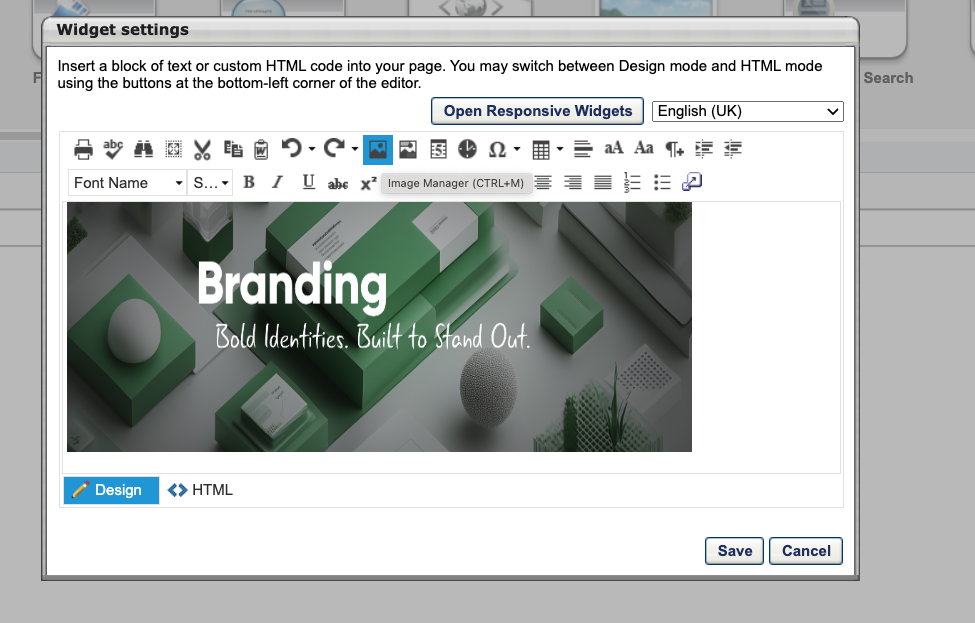
Option 2: Using the CSOD Custom Page Builder
- If you’re unfamiliar with HTML or prefer not to host images externally, you can use the Custom Page Builder (
/admin/ManageCustomPages.aspx). - Create a new page and upload your image using the Image Manager.
- Switch to the HTML tab to copy the generated HTML code.
- Paste this code into the Rich Text field in your custom form to display the image.
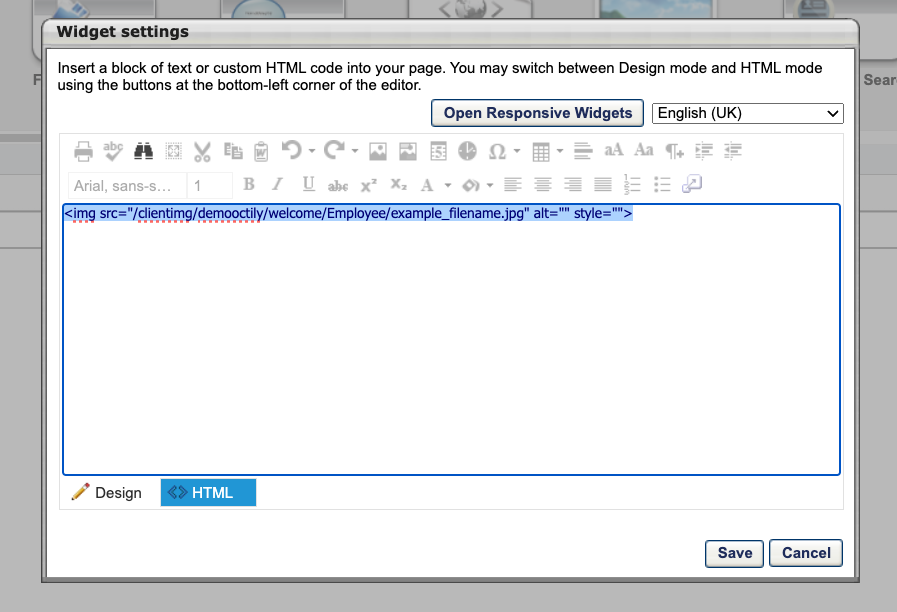
📌 These methods provide a way to include images in forms. For more advanced customizations that align with your brand and enhance the user experience, feel free to reach out.
Can I assign training to multiple users at once?
Simen Says:
Yes! With the Learning Assignment Tool (LAT) in Cornerstone OnDemand, you can assign training to individuals, groups, or entire departments in just a few clicks. It is a quick and easy way to make sure the right people get the right training without the manual work. You can also set due dates, track progress, and automate recurring assignments to keep learning on track.
How to Assign Training Using the Learning Assignment Tool:
1. Open the Learning Assignment Tool
Go to Admin > Tools > Learning > Learning Assignment Tool and click Create New Assignment.
2. Pick the Training
Search for the course, curriculum, or certification you want to assign.
3. Choose Who Gets It
Assign training to:
- Individuals by selecting specific users.
- Groups using organizational units (OUs) like department, location, or job role.
- Rules-Based Assignments to set criteria so new hires or specific roles get training automatically.
4. Set Up the Rules
- Add due dates with a fixed date or based on hire date.
- Enable recurring assignments to automate reassignments.
- Turn on auto-enrollment so new users meeting the criteria get the training automatically.
- Choose retraining options if users need to repeat the course regularly.
5. Review and Assign
Check your setup, then hit Submit. Users will be notified and find the training in their Transcript.
6. Track and Manage
- Use Reports and the Learning Assignment Summary to monitor progress.
- Make adjustments or reassign training as needed.
It is a simple and automated way to keep your team’s learning on track. Fast, flexible, and hassle-free.
How can I add an external link to the CSOD navigation menu?
Simen Says:
Cornerstone’s navigation does not natively support external links, but you can add one with a quick workaround.
Step 1: Create a Custom Page
- Go to Admin > Tools > Core Functions > Core Preferences > Custom Pages.
- Create a new Custom Page. It will act as a placeholder for your external link.
- Add a simple link reference using HTML, such as:
<a href=”https://octily.com/” target=”_blank”>Octily Homepage</a> - Save the page
Step 2: Add It to the Navigation Menu
- Navigate to Admin > Tools > Core Functions > Core Preferences > Navigation Tabs and Links.
- Add the newly created Custom Page to your navigation structure.
- Save your changes. The external link will now be accessible from the CSOD menu.
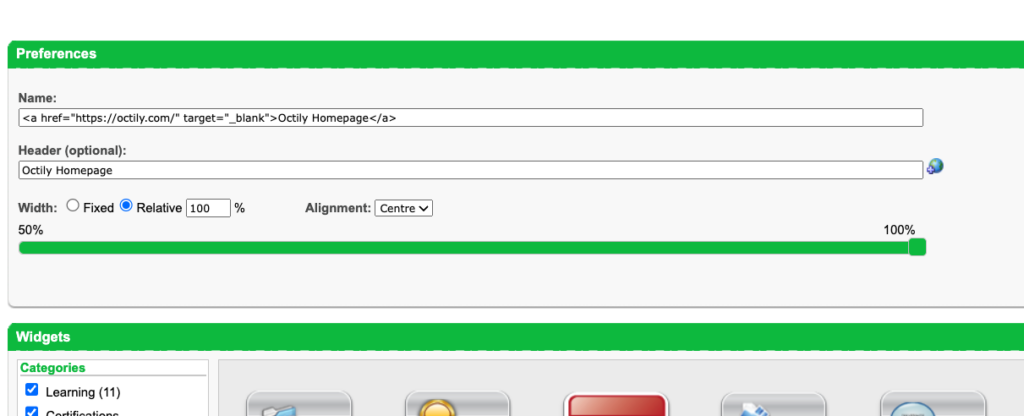
This method keeps your navigation clean while allowing users to access external resources directly.
Got a more complex setup in mind? Let’s talk.
What are the limitations of CSOD’s reporting, and how can we get more customized insights?
Simen Says:
Cornerstone’s Reporting 2.0 is a solid tool, but when it comes to deep insights and customization, there are a few key limitations worth knowing:
1. Limited Cross-Module Reporting
Reports are often tied to a single module (like Learning, Performance, or Recruiting), which makes it difficult to connect data across the platform.
📌 Want to see how training impacts performance reviews? You’ll likely need to export reports and merge the data manually.
![]() 2. Basic Visualization Options
2. Basic Visualization Options
While CSOD provides standard tables and charts, it lacks more advanced or interactive visualizations.
📌 Things like heatmaps, real-time dashboards, or multi-variable scatter plots aren’t natively supported and would require external tools for more dynamic reporting.
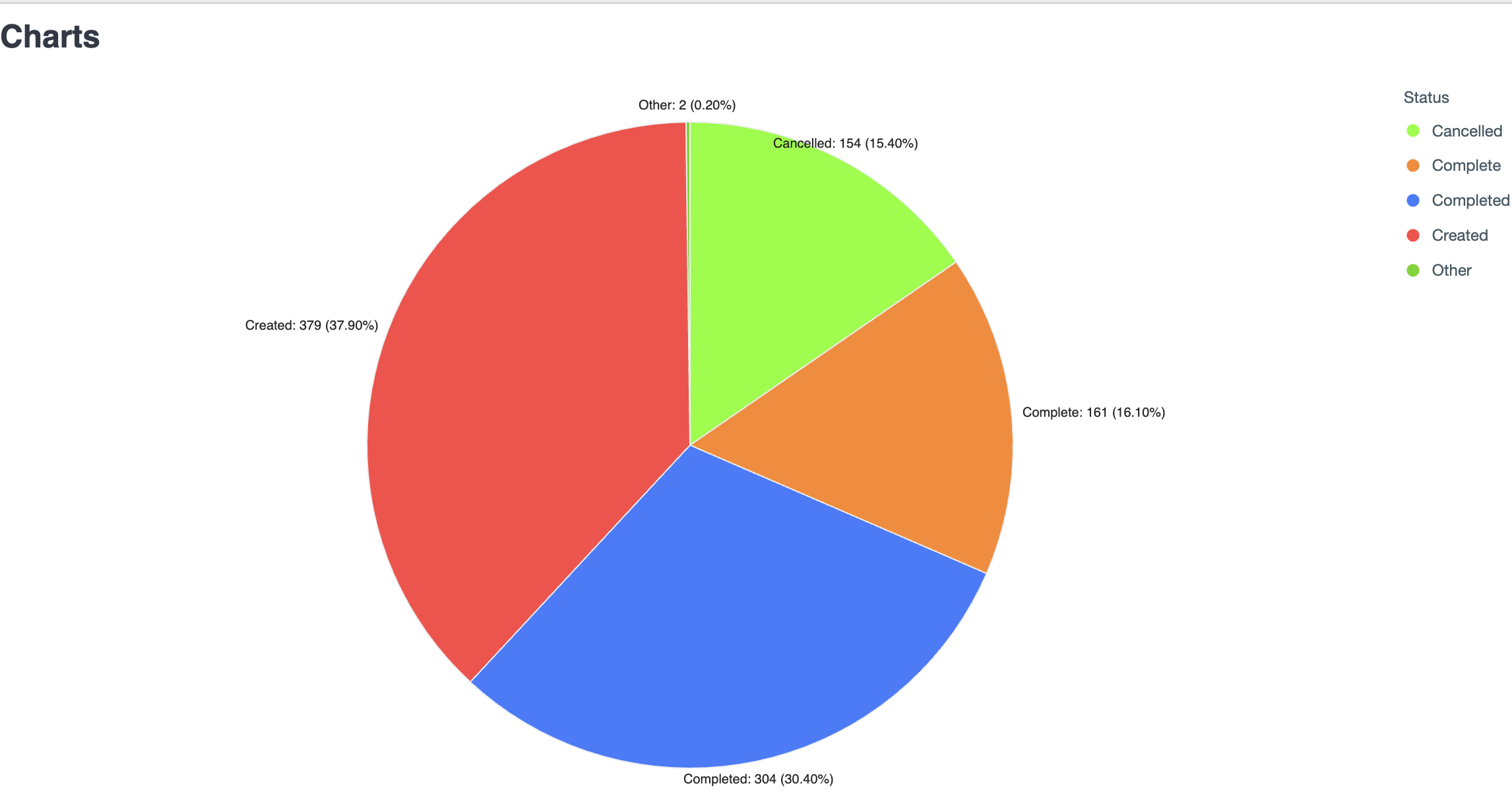
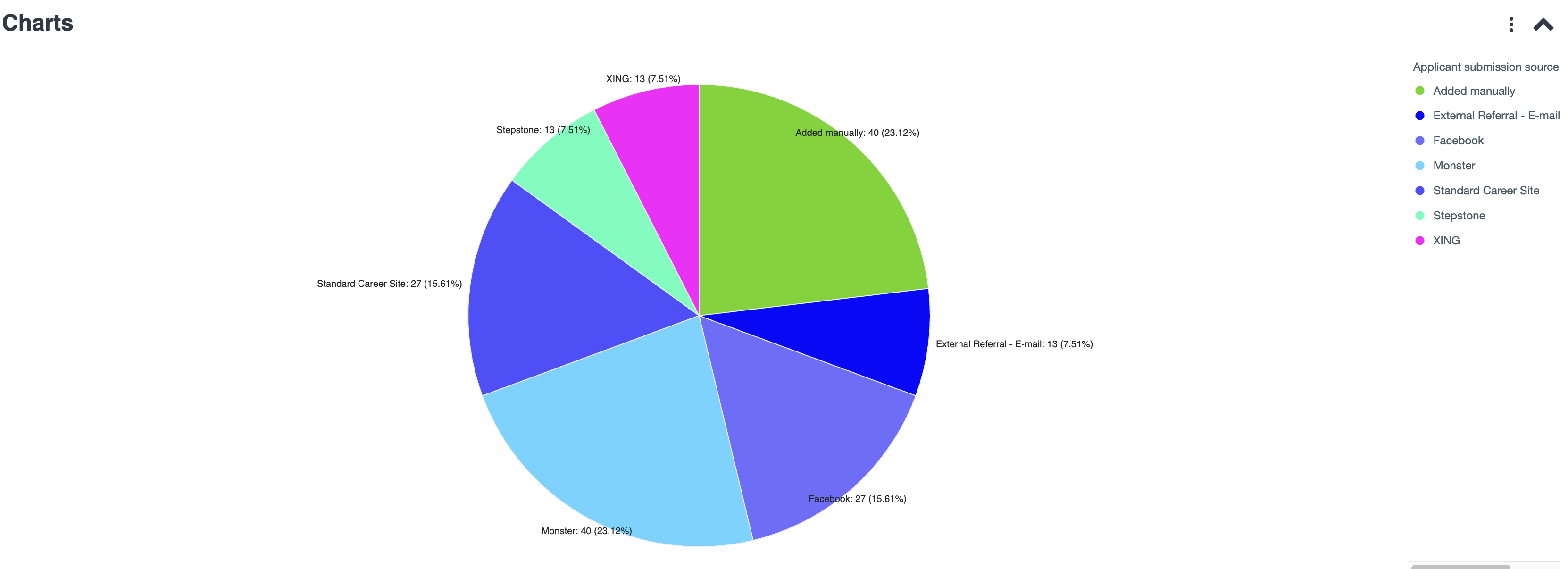
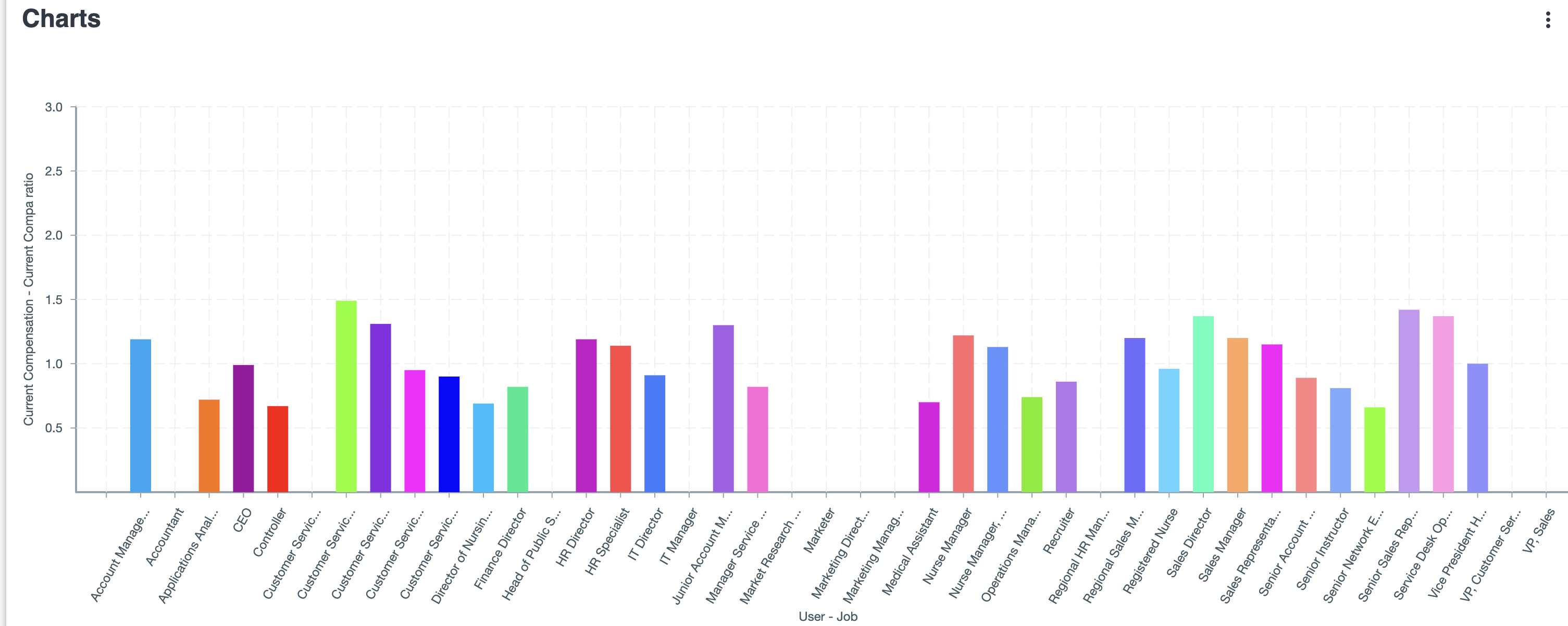
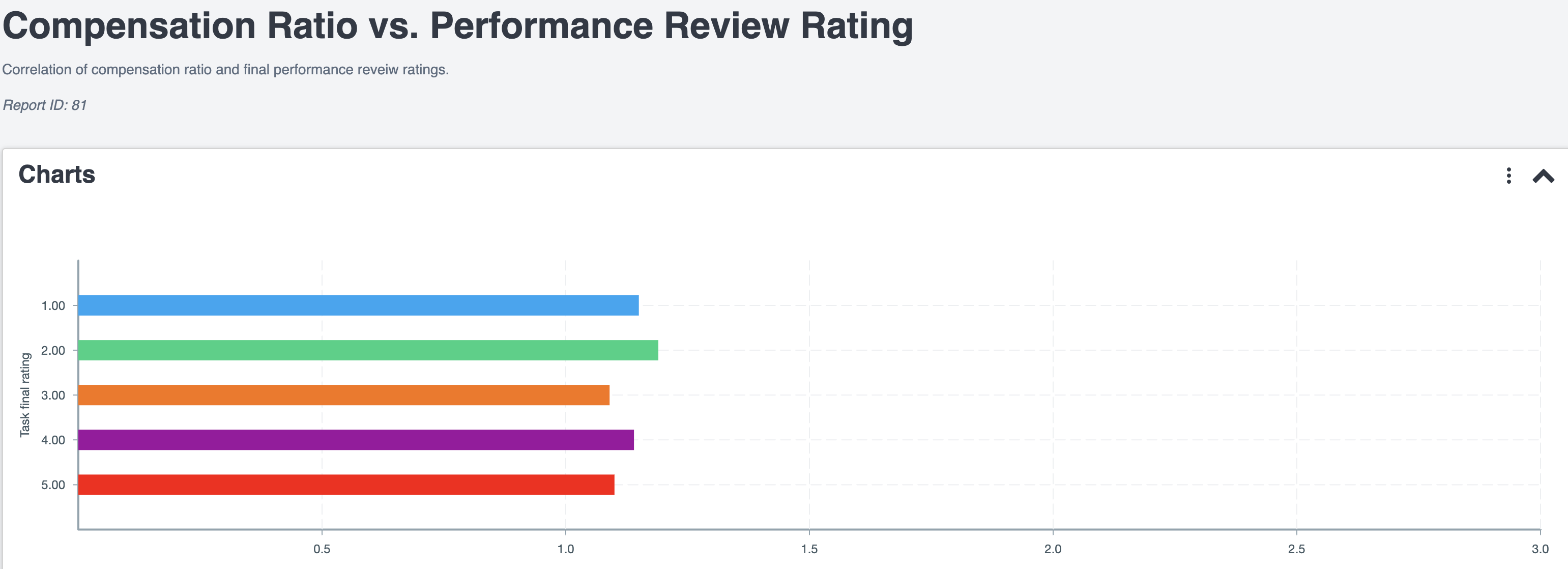
![]() 3. Custom Metrics and Filters Can Be Limited
3. Custom Metrics and Filters Can Be Limited
Creating highly tailored metrics or applying complex filters across multiple data sets isn’t always straightforward.
📌 You might find yourself constrained when trying to slice data in new ways or build KPIs that span multiple business areas.
These limitations don’t mean you’re stuck with basic reports. With the right setup, it’s possible to unlock more flexible, connected, and insightful reporting.
Need help making it happen? Let’s talk.
We use both CSOD and another HR system like SAP SuccessFactors or Workday. Can we integrate them and show tasks from both systems in the CSOD Welcome page?
Simen Says:
Yes, this is possible. The setup depends on how integrated and dynamic you want the experience to be. Here’s how it works.
✅ 1. Use CSOD’s Built-In Options (Simple Setup)
The CSOD Welcome Page offers some native flexibility:
- Add HTML widgets with links to other systems
- Embed external content using iframes, if supported by the source system
- Display CSOD-native tasks like Learning Assignments or Onboarding Checklists
📌 This approach is quick but limited. You cannot display real-time tasks from other systems or create a unified task list.
🔧 2. Build a Custom Integration (More Seamless Experience)
For a dynamic and personalized experience, a custom integration is the way to go. This involves:
- Using CSOD APIs to pull assigned tasks for each user
- Using APIs from your other system, such as SuccessFactors OData APIs or Workday’s reporting APIs
- Creating a custom widget that:
- Authenticates the user via SSO or tokens
- Pulls tasks from both systems
- Displays a combined task view with filters, urgency flags, and links to complete tasks
This widget can be embedded directly into the CSOD Welcome Page.
🧠 Example from a Global Client
One client uses SuccessFactors for HR workflows and CSOD for compliance training. They built a dashboard that appears in the CSOD Welcome Page. It shows:
- Tasks from both platforms
- Indicators for urgent tasks
- Direct links to complete items in the right system
📌 The result is one central place for everything users need to do.
🧩 Quick Comparison
| Feature | CSOD Native | Custom Integration |
|---|---|---|
| Show CSOD Tasks | ✅ Yes | ✅ Yes |
| Show SuccessFactors or Workday Tasks | ❌ No | ✅ Yes |
| Unified Task View | ❌ No | ✅ Yes |
| Real-Time Task Data | ❌ No | ✅ Yes |
| Custom UX and Filters | ⚠️ Limited | ✅ Full Control |
| Development Required | ❌ Minimal | ✅ Yes |
Can I personalize the learner’s homepage in CSOD?
Yes. Learner Home offers helpful features like carousels, subject selection, and sidebar metrics. But for many users, the first visit can feel empty. No subjects selected yet, limited recommendations, and key features like subject preferences are easy to miss.
Simen Says:
We look at it differently. What should your learners see first? What helps them get started and stay engaged?
When the standard isn’t enough:
Learner Home has the right building blocks. But to make it work for your audience, you may need to shape it differently. We help you use the existing functionality and apply it in a way that feels clear, familiar, and useful from the very first visit.
- Make subject selection more visible and useful
- Show learners what’s available, even before they choose topics
- Create layout variations for different regions, roles, or learning styles
- Group content in carousels that reflect important themes and priorities
- Add space for internal news, campaigns, or spotlight initiatives
- Use browser notifications to connect learning and communication
What we do:
We turn your Learner Home into more than just a content page. It becomes a central space that feels familiar, guides discovery, and brings learning and communication together. It’s no longer just where learners land. It’s where your learning story begins.
👉 Not sure what to put on your Learner Home? You’re not alone. Start with a bit of inspiration.
Can I customize automated emails in CSOD?
Yes. CSOD includes a solid email administration tool where you can edit templates, adjust branding colors, add your logo, and change text formatting. It keeps branding consistent, even in automated notifications.
Simen Says:
If you really want to get the most out of system mails, start treating them as more than just standard alerts. Channel your inner marketeer to make every message part of the bigger picture. Use them to reinforce your learning culture, keep people engaged, and guide them toward the next step.
When the basics fall short:
The built-in editor works well for simple updates, but bringing your communication to the next level means making the most of this touchpoint.
- Design responsive HTML templates that display correctly in all major mail clients
- Add sections that adapt based on region, group, or role
- Create multilingual versions with automatic language selection
- Personalize content to increase relevance and engagement
- Test across devices to make sure every email looks right
- Keep styling and tone consistent across all communications
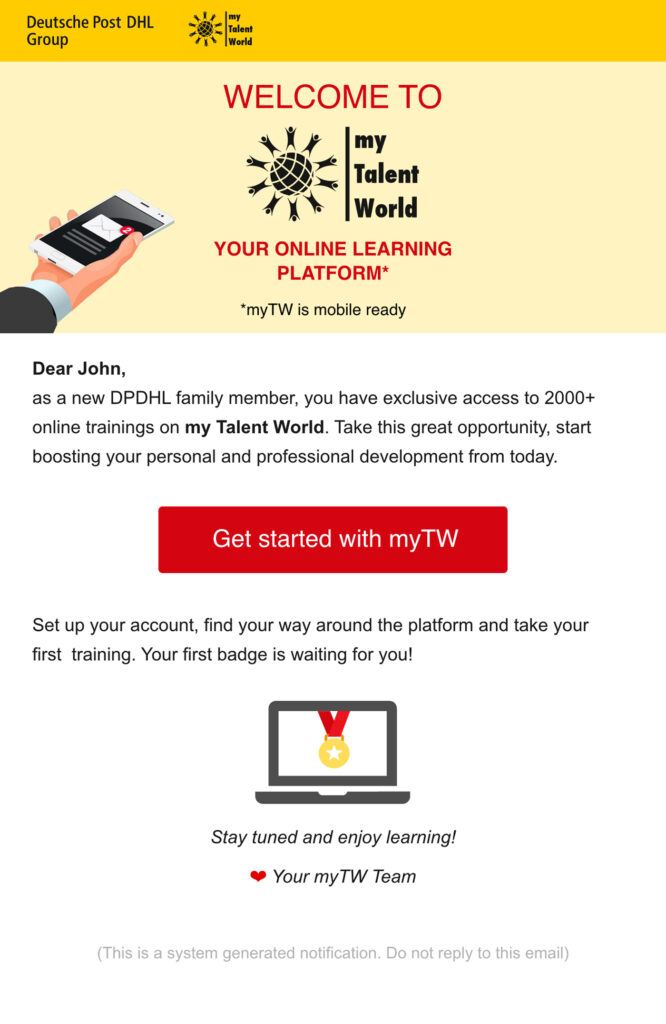
I need to test something across multiple languages. Do I really have to log out every time?
No. And yes, this catches a lot of people out.
If you’re testing content or pages in different languages, logging out and back in every time after changing the language seems unavoidable. It’s not. There’s a quicker option that saves a surprising number of clicks.
Call it a tiny productivity win.
- Go to the user’s My Account page: ‘…/catalog/Prefs.aspx’
- Change the user’s language.
- Click Save.
- Click Save again (yes, really).
That second save forces the language update to apply immediately. No logout. No new session. No unnecessary clicking around.
It’s a quirky little trick, but when you’re testing multilingual content, translations, or visibility rules, it saves both time and patience.
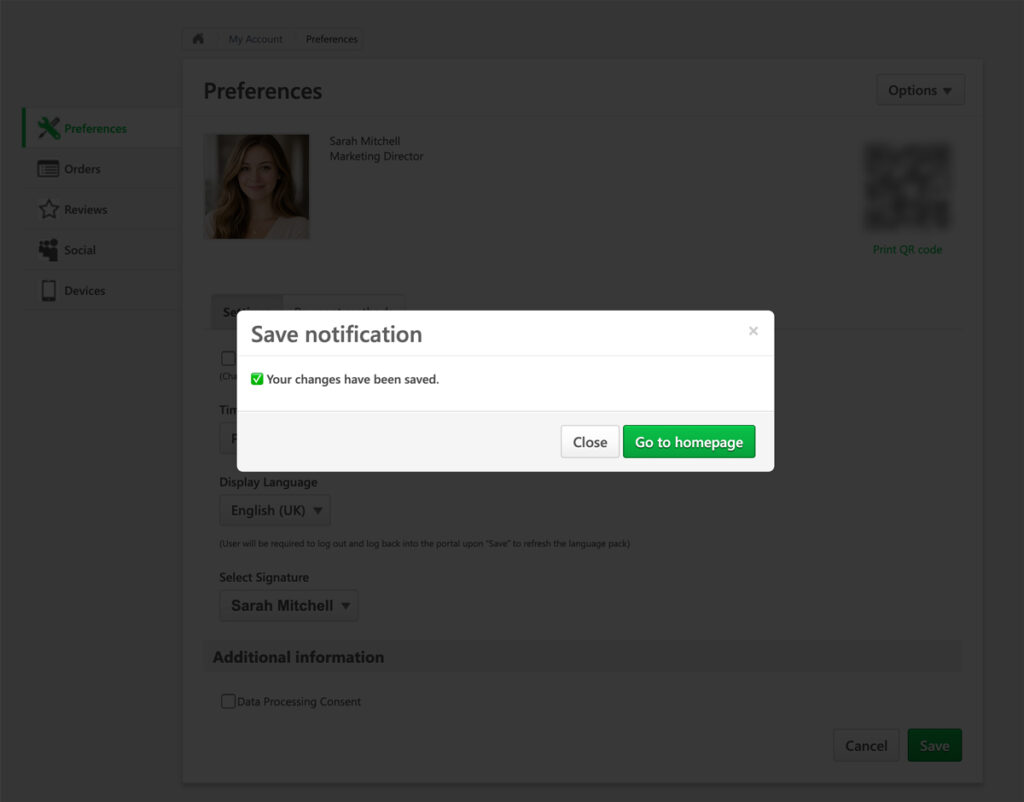
Saba Cloud
Nothing here yet, but Simen’s always ready. Check back soon or send in your question to get it answered
EdCast
What branding customization options does EdCast support by default?
EdCast allows admins to manage logos, color schemes, fonts, and homepage layouts through the configuration panel. You can add banners, adjust widgets, and apply a consistent corporate identity at a basic level, all without custom development.
Simen Says:
That’s great for a simple setup. But what if you want more?
When the standard isn’t enough:
Many organizations want to go beyond the basics and apply strict branding guidelines. That includes specific typography, animations, or a custom visual hierarchy. This is where the standard EdCast configuration starts to fall short.

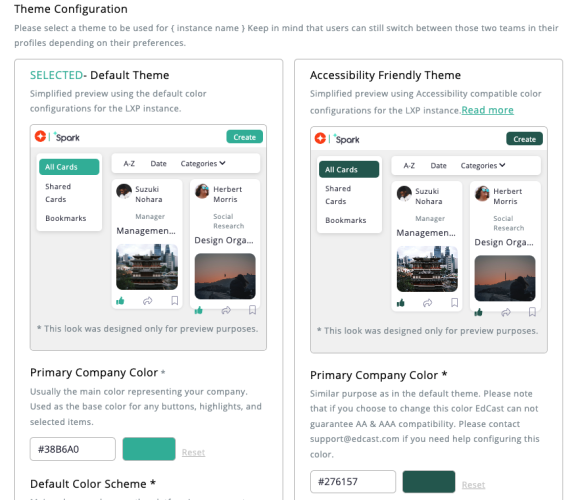
Example from a Global Client:
One customer needed their exact corporate fonts to appear consistently across all tiles and widgets. EdCast’s panel didn’t offer that option. Octily built custom CSS overrides and extended the design to match the brand exactly. Clean, consistent, and fully on-brand.

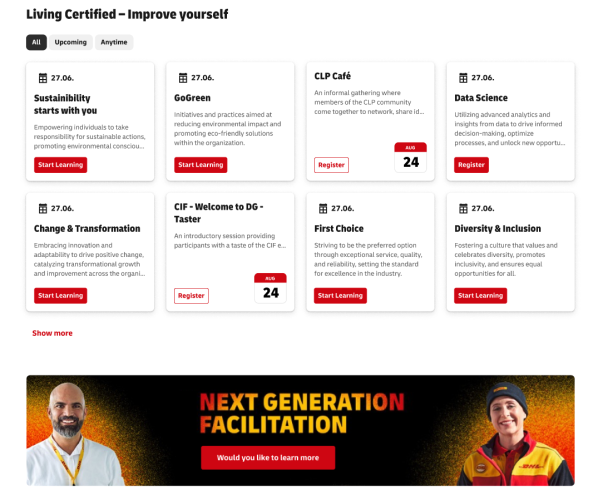
Octily Content Editor (OCE)
If we change platforms, do we need to rebuild our OCE setup, content, and translations?
No. You don’t need to start over. When you move to a new platform (like CSX, Saba Cloud, or EdCast), your existing OCE setup can largely be reused. Your configuration, design, and translations stay in place, and we can take care of connecting everything to the new environment.
Here’s how it works:
- The platform changes, which means we connect OCE to the new data sources and available features.
- The customization and its data connections are rewired to fit the new platform setup.
- The OCE configuration (layouts, settings, and translations) often stays almost the same and only needs small updates.
You probably need to adjust internal links that point to platform-specific subpages, but we guide you through that too.
Simen Says:
Think of OCE as your design layer that travels with you. When you switch platforms, you keep your setup and content. We make sure everything connects and works like before, just on the new system.
When the basics fall short:
- Without OCE, moving platforms often means starting from scratch.
- Native tools can’t carry over your setup, design, or translations.
- Rebuilding everything takes time and slows down the transition.
What we do:
We reconnect your existing setup so your team can continue working with a familiar structure. Your design, content, and translations stay consistent, and the switch feels smooth and simple.
👉 Want to learn more about the OCE? read more here.
Or do you want to get a demo of the Octily Content Editor? Let’s talk.

I'm on my way to help you!
Simen’s Tips Are Just the Warm-Up! 🚀
A smart trick here, a quick fix there, but what if you really want to get the most out of your HR platform? If you’re looking to elevate your HR strategy and make your setup work better for your team, Simen can help. He leads full customization projects that go beyond the basics and bring your ideas to life.
Get in Touch
Have an idea, a question, or just want to explore what’s possible? Whether it’s about customization, making your setup work better, or something else on your mind. We’re happy to chat.
Book a Meeting
Prefer a quick, 30-min introductory face-to-face video call? Find a timeslot that suits you.
Simen Says: “One question could change everything.”
Great question!
Simen appreciates your curiosity and is now in his thinking pose.
Expect brilliance soon.

Compliance
Ensure your organization stays ahead of regulatory requirements with tailored compliance tools and strategies.
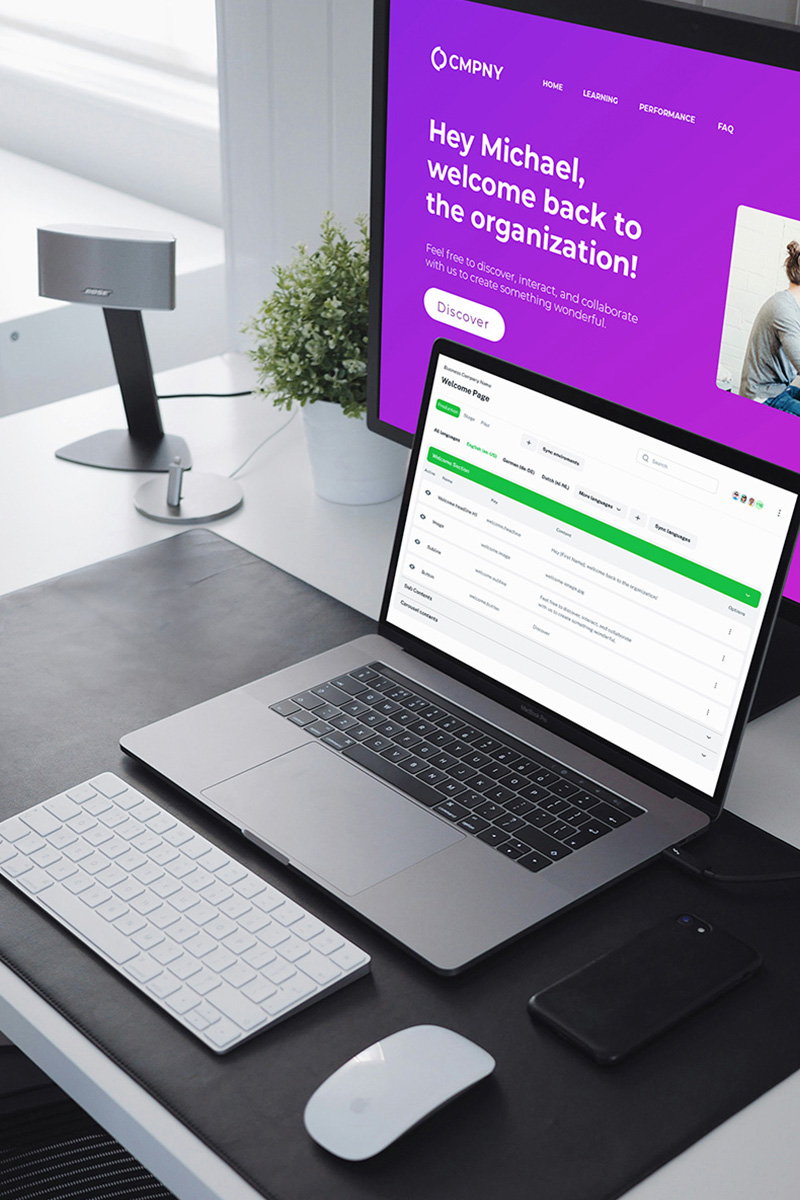
Employee Engagement
Foster a thriving workplace culture with innovative approaches to enhance employee involvement and satisfaction.

Unique Custom Pages
Davide from Cornerstone shares insights on the genesis of our project, the needs he identified, and the journey so far. Discover the vision and story behind our innovative solutions.

Last Article
Discover the latest trends and expert advice to keep your organization at the forefront of industry innovation.