Getting the balance right between knowing when to automate and when to personalise.
We love exploring new tech. Every time someone spots something promising (whether it’s a smarter design tool, a new content generator, or a clever plugin), it gets shared. Not just for fun (although, geeks as we are, we enjoy that too), but because we’re always looking for ways to work smarter.
Sometimes it helps us speed things up. Sometimes it helps us improve our own products. And sometimes it simply gives us more time to focus on what really matters: delivering the best results for our clients.
AI is one of those developments we’ve followed and adopted from the start. We’ve tested it in many different ways, across content, design and development. It can be an amazing assistant. But we’ve also learned where it falls short. The trick is knowing when it adds value and when the human touch still matters.
This article explores how to find the right balance between smart automation and thoughtful design, and how using both in the right moments can make your work better.
AI can save you time, but you still need to invest time to get the best result.
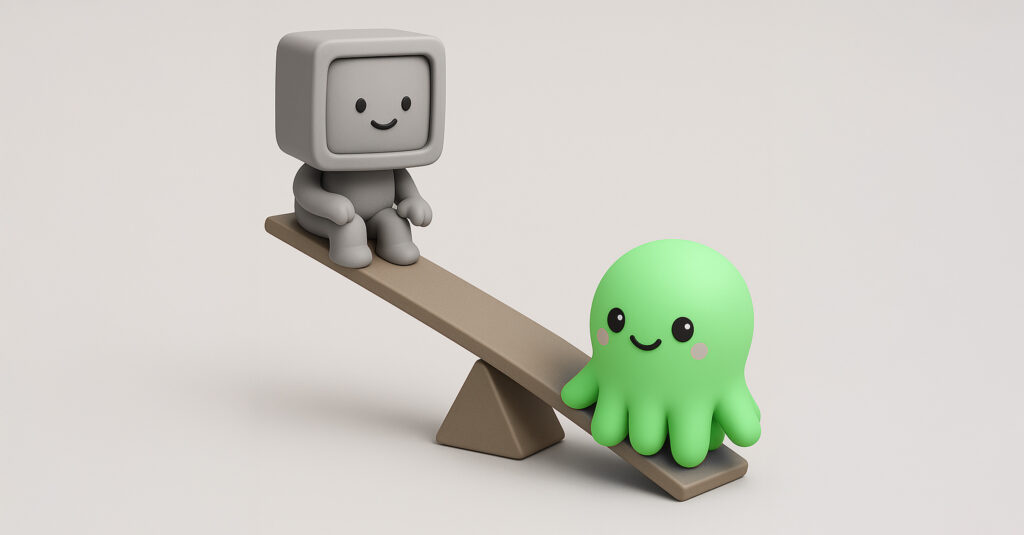
AI is your sparring partner, not your decision-maker
Need a first sentence? A layout idea? A few quick image options? Or maybe you have a vague idea but need help aligning your thoughts. AI gives you something to react to. It’s like having a sparring partner who’s always available.
That’s where it’s strongest. It helps when you’re stuck, need to explore different directions, or want to test out a few options quickly.
We use it too. Not for the final version, but to explore ideas, test angles, or break through a creative block.
One thing to keep in mind: if you’re using AI for research, data, or report analysis, you still need to stay on top of it. It can help summarize, but it might highlight the wrong thing, miss what matters most, or present outdated or incorrect information. Always check the sources and make sure the results actually reflect what’s happening.
Copying an AI output straight into your platform rarely works. It doesn’t know your brand, your audience, or your message. You still have to think, check, adjust, and ask the hard questions. That’s where your team comes in.
Quick Tip: Use AI to brainstorm, structure, and explore. You’re still the one driving the strategy.
AI helps you get started faster. Just make sure you’re the one finishing the job.
Design AI can be useful, but it doesn't stand on its own
There are great tools that can suggest layouts or generate images. They’re helpful when you need something quick. A placeholder visual, a fast mockup, or a few layout options to explore.
But when you’re building something that matters, like an onboarding experience, an internal campaign, or a new career site, you need more than a suggestion.
That’s when we work with Anna, our Design Lead. She’s helped bring all our clients’ ideas to life across every Octily project, and she always thinks beyond just making things look good. She applies the style guide the way it was intended. She knows which fonts go where, what the spacing should be, and how to use brand colors correctly across different screens and layouts.
She also brings broad knowledge of the Cornerstone platform, plus a deep understanding of every detail in our own Octily products, thanks to her key role in building them. That means she can spot layout challenges early, push for better design decisions, and get the most out of what the system can do. It’s not just about making it look right. It’s about making sure it works for your team.
AI might suggest a layout, but it won’t question if the font size makes the content hard to scan. It won’t flag when the hierarchy feels off, when the call-to-action gets buried, or when the overall flow leads users down the wrong path. It doesn’t notice if the page asks too much at once or makes it hard to return later.
It also won’t catch when your header fades into the background, when contrast fails accessibility checks, or when the layout breaks on mobile. It doesn’t know if a visual feels off-brand or if an image sends the wrong signal in a specific region.
A good designer doesn’t just notice these things. They prevent them from happening in the first place.
That level of care and experience is what turns a page from “done” into “done right.”
Good design needs logic, care, and experience. AI can’t replace that.
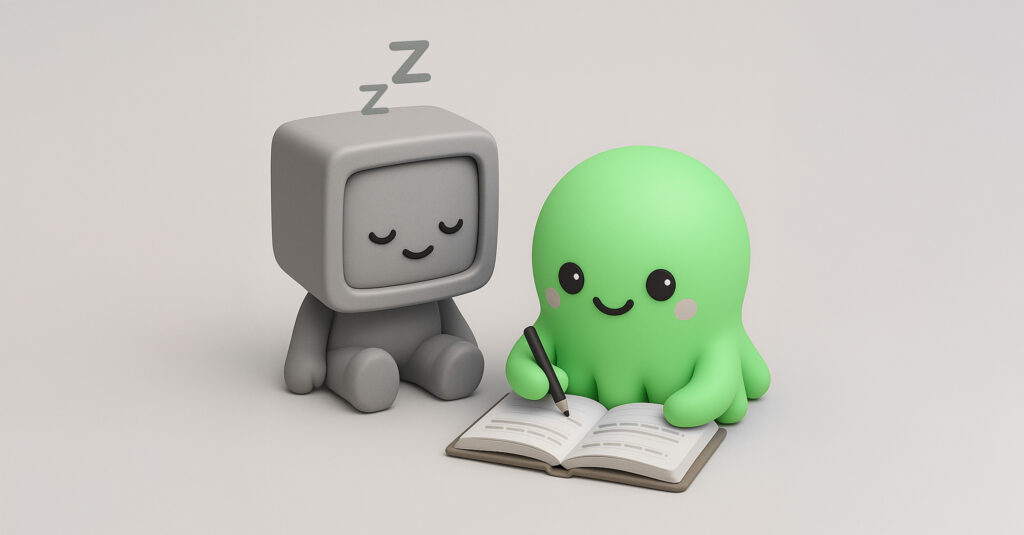
People write what people want to read
AI can write a paragraph. It can rephrase, expand, or summarise your content in seconds. But the style it uses is starting to feel familiar. A little too familiar.
We’ve all seen the same AI-generated phrases pop up everywhere. And that’s part of the problem. Readers are already getting used to the AI “tone.” They recognise it. And when content feels generic or too polished, it starts to blur together. Like banner blindness, it quietly fades into the background.
What it misses is the personal touch. The kind of phrasing that makes you pause for a second. A sentence that sounds like a person, not a program. A tone that feels more like a good conversation than dry content being pushed your way.
If your content feels like nobody spent time on it, why should someone spend time reading it?
That’s where real writing makes the difference. It shows someone thought about the words, the tone, and what the message needs to do. It reflects your team, your priorities, and your voice.
If you want people to trust what they’re reading or feel something when they land on your page, the content needs to sound like it came from you.
And if you’re still reading this… Susan worked quite hard on this article 😉
Real writing sounds like a person, not a program.
Great content comes from lived experience
AI can help you write faster, but it doesn’t know what it’s like to create a real internal campaign. It doesn’t know what sparked the idea, what feedback you got last time, or how your team reacted.
It can’t reflect the energy of company moments. Whether it’s a DEI week (Diversity, Equity, and Inclusion) full of personal stories, a wellbeing challenge that brought people together, or a Slack contest that turned into something memorable. Those things come from your people, not a prompt.
The quotes that stick, the timing that feels just right, the moments that make someone smile or nod along. Those come from lived experience. That’s what keeps people reading. And that’s something AI can’t fake.
AI doesn’t know what it felt like. You do.
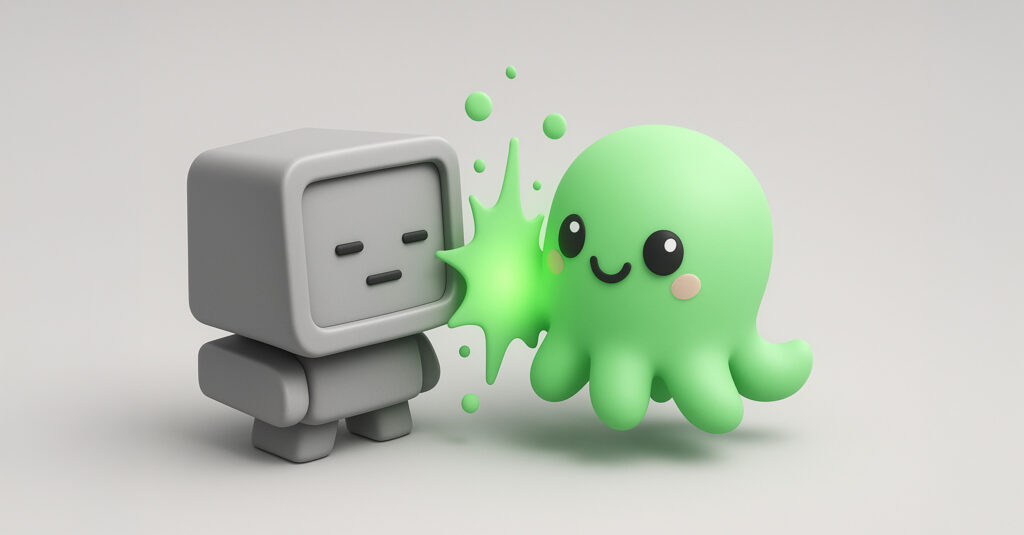
AI wins vs. human wins
Here’s a practical summary to help you decide what makes sense for AI, and what still needs that thoughtful human touch.
A few examples we’ve seen play out:
- AI win: Translating a newsletter into eight languages in one go. Reviewers just tweak the copy.
- Design win: Creating a DEI (Diversity, Equity, and Inclusion) campaign page using cultural colours, custom visuals, and employee quotes that reflect your company.
- Writing win: Putting together a mental health article that doesn’t just inform, but actually supports and uplifts.
- Smart combo: Using AI to generate initial copy, then refining it through strong visuals, proper tone, and layout choices that match your platform.
| 🤖 What AI is great at | 👩💼👨💼 What people do better |
|---|---|
| → Generating quick layout variants | → Writing with nuance and purpose |
| → Creating fast content drafts | → Creating structure that matches your goals |
| → Translating standard content | → Designing content to be understood and trusted |
| → Rewording content for different tones | → Telling stories that reflect your organisation |
| → Spotting spelling or formatting issues | → Adapting ideas to different cultures or needs |
| → Helping you get started faster | → Adding brand personality, humour, and emotion |
| → Automating repetitive tasks | → Emotional and cultural nuance |
| → Quick ideation and prototyping | → Strategic thinking |
| → Data-driven personalisation | → Ethical decision-making |
| → Accessibility checks | → Brand consistency and storytelling |
AI scales your work. People shape it.
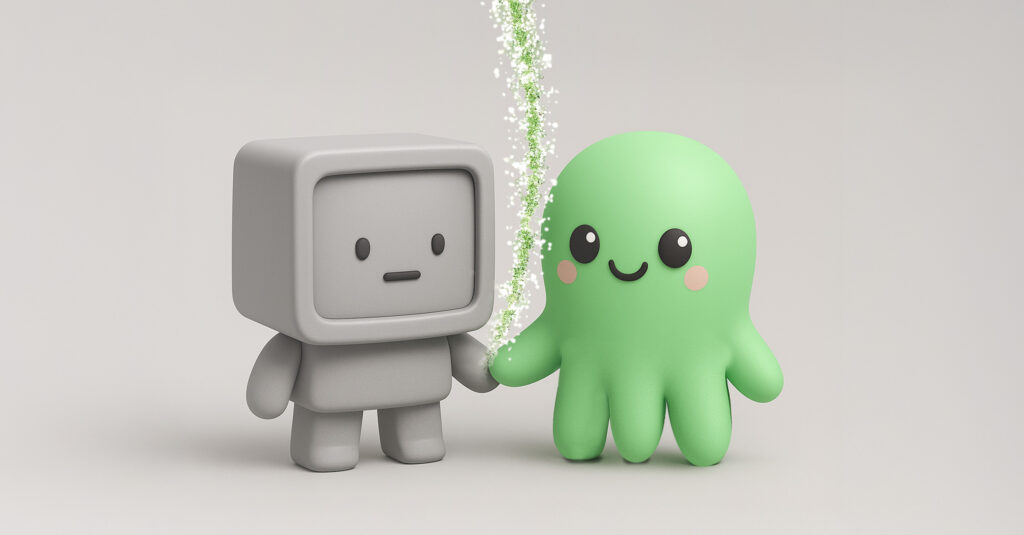
Smart strategy: combine the best of both
Use AI where it shines: scale, speed, and structure. Rely on your team when tone, emotion, brand voice, or experience matters.
And if you’re building with Octily, that’s exactly the blend you get. We create design-led content setups you can scale using our tools. Add components, trigger browser notifications, connect articles and comments, and manage everything in the language and layout that suits your audience.
Because smart HR is about knowing which tools help you move faster and which people help you connect deeper.
Want content that’s smart and still feels like you? Let’s make it happen together.

Let’s Get the Balance Right
Need help finding the sweet spot between speed and strategy, automation and authenticity?
Whether you’re scaling content, refining your design, or figuring out where AI fits in your HR setup, we’re here to help.
Get in touch, send an email, or book a meeting. We would love to explore what we can create together.


