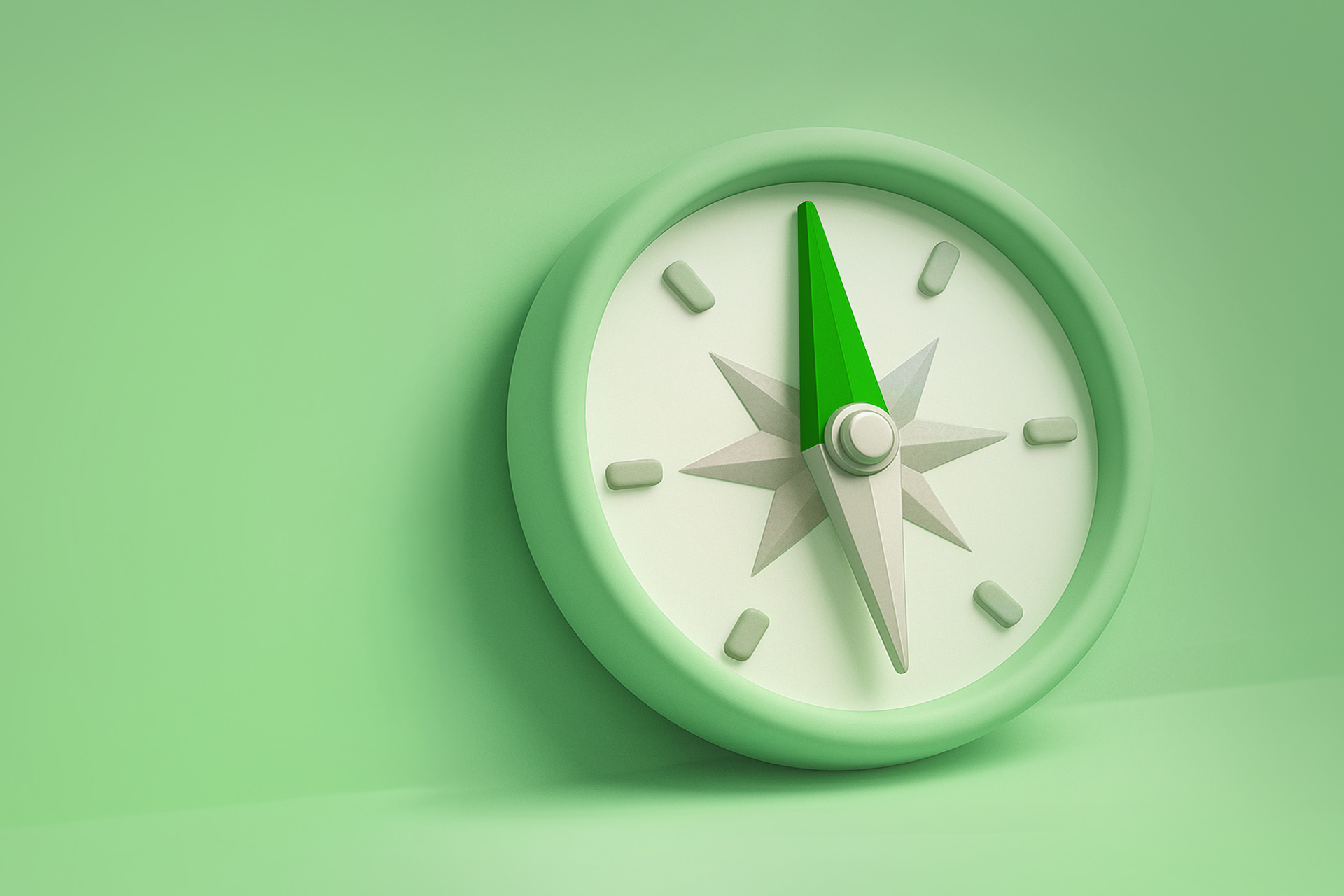Every form is an opportunity...
To collect the right data. To improve a process. To understand what’s working and what needs to change.
But when forms are too rigid or too generic, they create more problems than they solve. They slow people down, lead to incorrect data, and fail to support the way people actually work.
People don’t fill out forms for fun. They fill them out to get something done. And if the form gets in the way, the outcome is lost too.
Form in Action: Olympic Entertainment
Olympic Entertainment wanted to make onboarding more personal. We created a short form that asks new hires a few intro questions. Their answers are saved in the OCE database and automatically transferred from the onboarding page to OCE. Admins are notified when a new interview is ready for review, and they can easily set it live on the Employee Welcome Page.
The form is fully managed by their team inside the Octily Content Editor. Easy to update. Easy to scale.
Personalizing onboarding by displaying new hires’ intros on the Welcome Page, creating a more engaging and scalable experience.
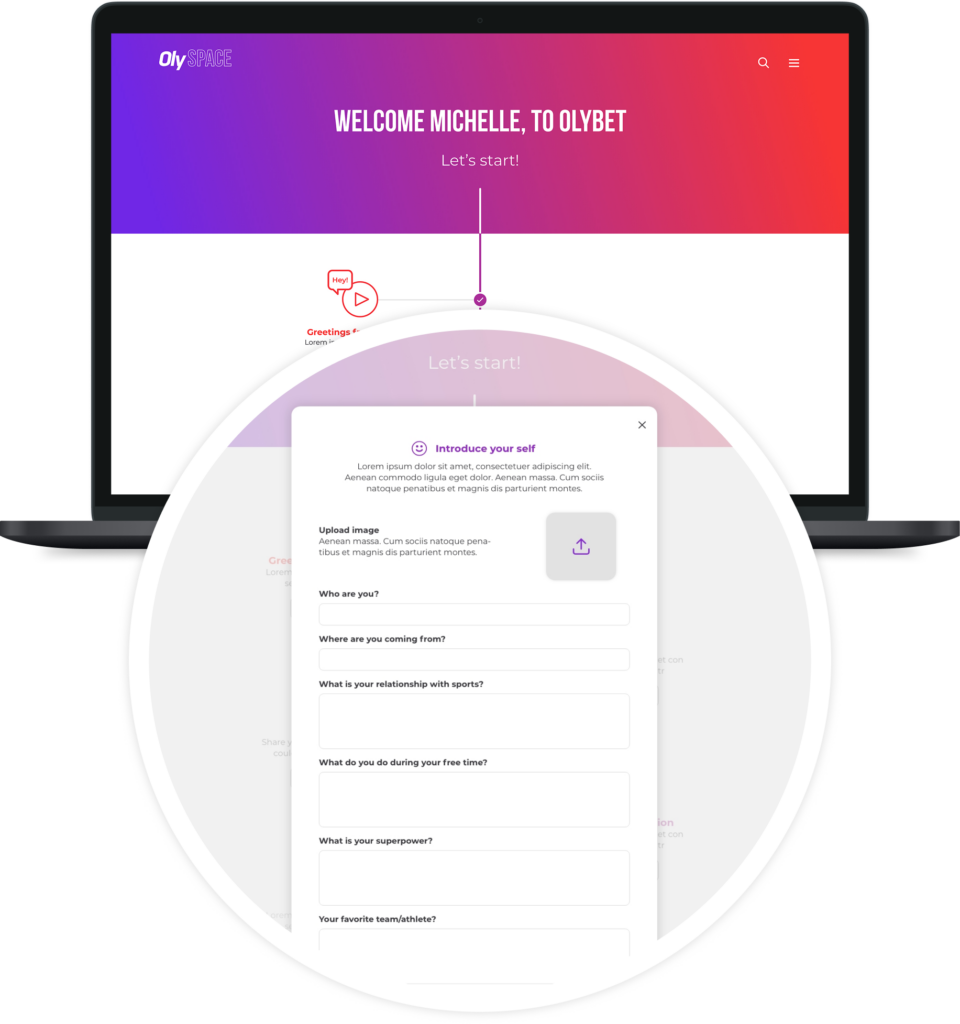
The Real Cost of Poorly Designed Forms
Real-Life Connections
of our daily conversations involve personal stories and gossip, showing how naturally we engage with narratives. This preference for storytelling reflects our brain’s natural inclination to process and remember relatable, emotional content. Brands can harness this by crafting stories that build stronger connections and increase engagement.
Source The Brand Shop
300%
higher conversion rates can be achieved by using multi-step forms. By splitting longer forms into smaller, digestible parts, you reduce friction and keep users engaged.
Source: Venture Harbour
increase in conversion rates simply by removing one unnecessary field. This small adjustment can significantly reduce the effort required and improve the form completion rate.
Source: MobileSpoon
increase in conversion rate when browser autofill is enabled. Autofill reduces the time needed to complete a form by automatically populating fields like name, address, and email, lowering the barrier for completion.
Source: Zuko
of qualified job applicants are likely to quit if the application process takes longer than 10 minutes to complete. Streamlining and simplifying the application can keep candidates engaged and reduce drop-off rates.
Source: Fountain
Even small inefficiencies in internal forms can multiply quickly. Wasted time, missed data, and frustrated users. These issues compound when form input is tied to workflows, reporting, and processes.
Learner Home in Action: Henkel
Henkel wanted a simple way to gather feedback from employees. We added a slide-in form to their Employee Welcome Page, so feedback could be shared right where it counts.
The form appears at the right moment, is easy to fill out, and fits naturally into the page. It helps teams understand what’s working without interrupting the experience.
Feedback collected in the moment, without sending people somewhere else or asking for too much.

What Forms Exist in Cornerstone
Cornerstone includes a range of built-in forms tied to specific workflows, depending on your setup. These usually cover:
Allows employees to provide feedback on courses they’ve completed, helping organizations improve content and measure engagement.
Facilitates regular assessments of employee performance, highlighting strengths, areas for development, and goal progress.
Ensures employees understand and acknowledge important policies, certifications, and regulatory requirements, maintaining compliance standards.
Manages the recruitment process, ensuring that hiring approvals are captured and tracked, streamlining your organization’s hiring workflow.
Guides new hires through essential tasks, paperwork, and training, ensuring a smooth transition and compliance with onboarding requirements.
They serve a clear purpose, but they’re often rigid. You can’t adjust layout or structure. You can’t always add logic. And they rarely reflect your tone or brand.
Learner Home in Action: McDonald’s
McDonald’s wanted their forms to feel smarter. We added fields that adjust based on what someone answers, so the form always stays relevant. Sections appear or disappear depending on the input, keeping things simple and clear.
Features like autofill and real-time checks make it faster to fill out the form and help avoid mistakes. The result is a smoother experience that feels more natural and less like a task.
Smarter forms that adapt as you go, making it faster and easier for people to complete what matters.
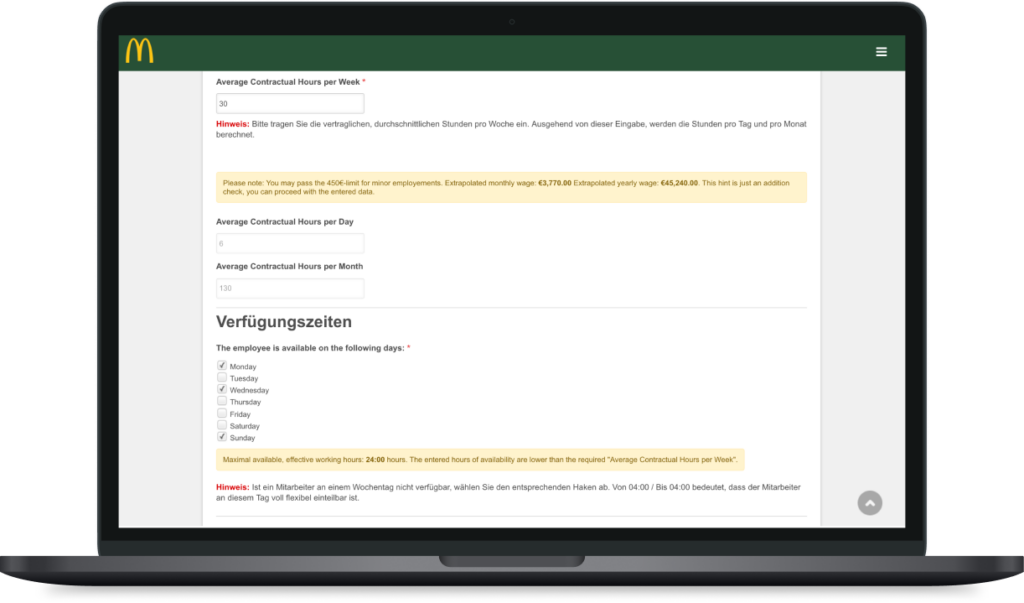
Exploring New Ways to Use Forms
Forms don’t have to be limited to just the basics. When used creatively, they can help you engage your team, gather useful input, and even trigger actions that make a difference. Short, well-placed forms can seamlessly blend into the user experience and make a real impact.
Here’s how you can get more out of your forms:
by letting them fill out a form that introduces them on the Welcome Page, fostering a sense of community from the start.
by embedding a quick form at the end of a campaign or custom page to gauge success and gather ideas for improvement.
by using a form to collect shoutouts or nominations for employees, helping boost morale and create a culture of appreciation.
through a suggestion box form on a training or policy page, making it easier for employees to share their ideas and thoughts.
based on form responses, such as sending personalized reminders or next steps after someone completes a form.
Short forms. Smart placement. Clear next steps. When used creatively, forms can be powerful tools for communication, feedback, and action.
What Smart Forms Have in Common
Great forms are not just about fewer fields or prettier layouts. They’re about guiding people to complete what matters with minimal effort and maximum clarity. Here are a few ways to make your forms easier, smarter, and more effective:
Use the right question types
If a toggle works, don’t use a dropdown. If the answer is short, don’t ask for a paragraph. People are more likely to complete a form when the structure matches how they already think.
Simple changes like switching from text input to a multi-select can reduce friction and improve accuracy.
Hide what doesn’t apply
Not every question is for everyone. Instead of marking something optional and hoping people know whether it applies, use conditional logic. Ask the right questions based on earlier answers, and skip the ones that aren’t relevant. It feels faster, more personal, and avoids collecting noise.
Use smart defaults
If the system already knows something, prefill it. That includes language, department, or even phone number country codes. It saves people time and reduces mistakes.
Smart defaults also help standardize data. For example, adding +61 as the country code for Australia avoids formatting issues later.
Break longer forms into steps
You don’t have to ask everything on one page. In fact, spreading questions over a few steps often performs better. A multi-step form feels less overwhelming and creates momentum. People are more likely to finish when it feels like progress is already happening.
Even a longer form can convert better when it starts with easy questions and delays sensitive ones until the end. This works because of something called the endowed progress effect. If people see they’re halfway through, they’re more likely to keep going.
Make it visual
The brain processes visuals faster than text. Replacing dropdowns with large, clickable image buttons or icon-based options can reduce the number of clicks and make choices easier to understand.
Visual prompts are also easier to skim. They help people complete the form faster and make the experience feel less like work.
Match the outcome to the motivation
People don’t fill out forms for fun. They fill them out to get something done. If the form feels disconnected from the outcome, they’re less likely to engage.
Instead of “Submit your feedback,” say “Help shape next month’s campaign.” Instead of “Send,” try “Get your personalised checklist.”
Clear, immediate, and personal outcomes always perform better than vague or delayed ones.
Let’s Work Together to Improve Your Forms
We can help teams improve the forms they already use, create new ones that support unique workflows, and manage everything in one place.
1. Improve the Forms You Already Have
Small changes can make a big impact. Whether it’s restructuring layout, hiding irrelevant fields, or reducing the number of steps, we help make forms easier to complete and more effective.
We can:
- Add conditional logic to show only what’s needed
- Streamline layout and group related fields
- Apply your branding to fonts, buttons, and colors
- Connect forms to workflows, reports, or automated actions
A better form leads to better data.
2. Create Fully Custom Forms
When the built-in forms don’t fit your process, we build forms that do. From onboarding and preboarding to feedback and internal campaigns, each form is tailored to your needs and embedded directly in your platform.
Want to explore how far your forms can go?
Visit our Custom Forms page to see examples and possibilities.
3. Add Lightweight Feedback Forms
Forms don’t need to be long. We help teams set up one-question forms that appear exactly when and where they should.
Examples:
- A slide-in asking if a new page was helpful
- A pop-up for quick feedback after a course
- A form that triggers once someone finishes onboarding
Looking to make feedback easier, faster, and more relevant?
Check out our User Feedback page for real examples.
4. Manage Forms Directly in OCE
Want more flexibility? We set up forms that you can manage inside the Octily Content Editor. No dev help needed.
You can:
- Create and update forms yourself
- Decide where and how they appear
- Store responses in the OCE database
- Use input to trigger follow-ups, update content, or display answers on other pages
Turn Insights Into Action
The best forms don’t just collect information. They drive decisions. They trigger follow-ups. They make experiences smoother and more personal. Optimizing your forms isn’t just about reducing the time it takes to fill them out; it’s about shaping a better, more engaging experience for your team and your users.
By understanding what works and what doesn’t, you can create forms that serve both the user and your business goals. Whether it’s an application, feedback request, or onboarding task, each form you design is an opportunity to make an impact.
When forms work well, they unlock insights, improve workflows, and lead to better data, which ultimately drives better decisions across the organization.

Let’s Create More Powerful Forms Together
Get in touch, send an email, or book a meeting. We would love to explore what we can create together.