Push Notifications That Reach Your Team Outside Cornerstone
Your team shouldn’t miss an important update just because they aren’t logged in. Browser alerts let you send real-time updates, reminders, and announcements that pop up right on their screen. It’s an easy way to keep everyone informed across Cornerstone CSX, Saba Cloud, or EdCast and help HR teams cut through the noise.

Instant UpdatesDesigned for Engagement
Why Browser Notifications Make a difference
Benefits Across the Organization
Browser notifications help teams stay informed without the usual delays. You can share updates that actually get seen and keep communication flowing across different roles, locations, and priorities without depending on inboxes or internal platform visits.
Notify employees the moment something needs their attention. Alerts appear directly in their browser so your message is visible even if they are not logged into Cornerstone.
Create notifications that match your brand and message. Use text-only alerts or include images and links for more interaction.
Send the right message to the right people. Choose specific roles, teams, or locations to make your updates relevant and avoid unnecessary noise.
Easily collect the features you’re interested in, before reaching out to us.
Smart Features for Everyday Communication
With the Octily Content Editor, setting up browser notifications is straightforward and flexible. You can design messages that match your goals, choose who sees them, and decide when they appear. It’s a simple way to support targeted, effective communication across all teams and keep people engaged.
Automate or Take Control
Flexible Notification Options
Choose the best way to engage your team with notifications based on triggers or on demand. Triggered notifications are automated alerts sent when specific actions occur, like the release of new content or updates on important resources, ensuring all relevant users are instantly informed. For more direct control, on-demand notifications allow HR to reach out whenever necessary, making it easy to update employees in real time without waiting for specific actions.

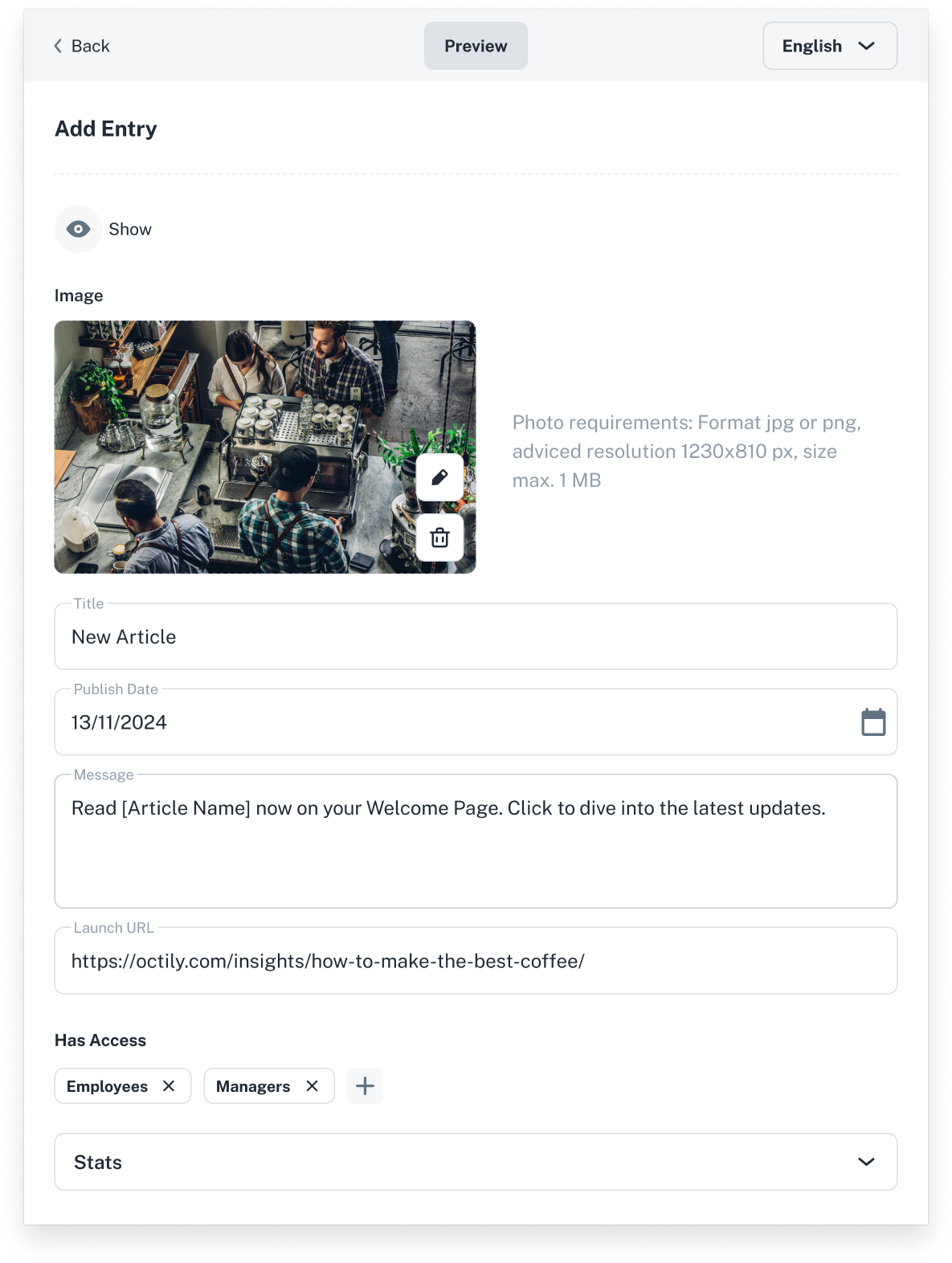
Make Your Notifications Stand Out
Add a Personal Touch
Make your notifications feel like an extension of your brand. Customize the titles, messages, icons, and add action buttons that make it easy for people to interact. You can even add an image to give your notifications that extra bit of personality. Whether you’re aiming for something polished or a little more colorful, you’ll be able to create notifications that feel on-brand and keep your team engaged.
Deliver Messages to the Right People
Set Target Groups
Enhance the effectiveness of your communication by defining specific target groups for each notification. Whether it’s a particular department, location, or job role, you can ensure that the right message reaches the right audience. This targeted approach minimizes noise and maximizes engagement, making every notification count.
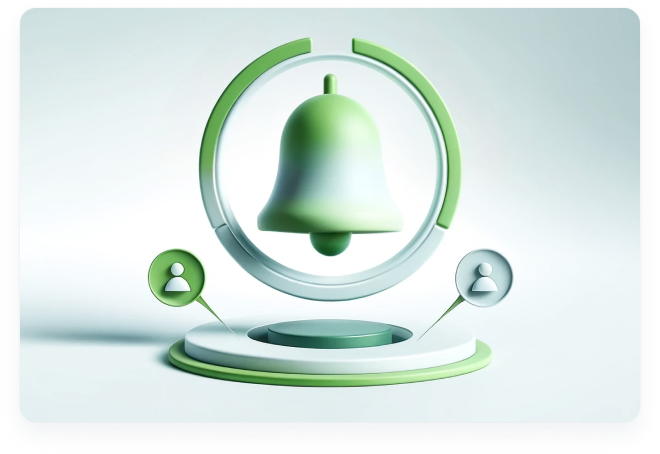
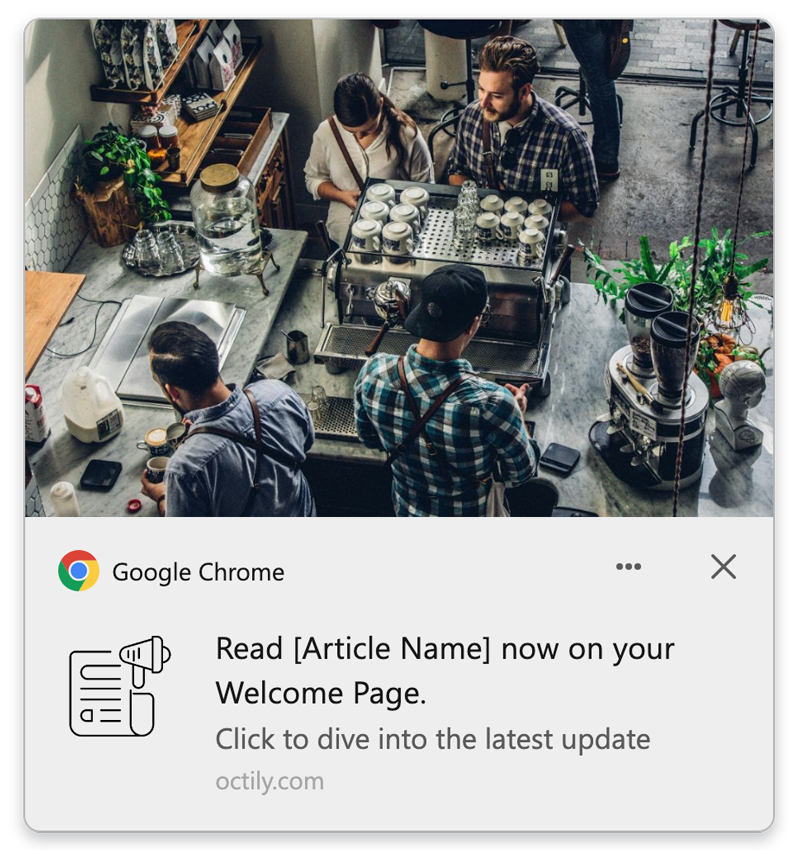
Tailor Messages for Maximum Impact
Create Custom Prompts
Craft notifications that align with your organizational goals by designing custom prompts for various themes. Whether it’s compliance reminders, HR tasks like end-of-year reviews, or urgent training deadlines, you can create notifications that capture attention and drive action. With the ability to link to resources and provide clear calls to action, your messages will be both informative and engaging.
Measure Impact and Refine Strategy
Analytics and Insights
Gain valuable insights into the performance of your browser notifications with detailed analytics. Track delivery rates, click-through rates, and user engagement to understand how your messages are resonating with your audience. Use this data to refine your communication strategy, ensuring that you’re not only reaching employees but also driving the desired actions and outcomes. This ability to measure and adapt makes your notification strategy more effective over time.
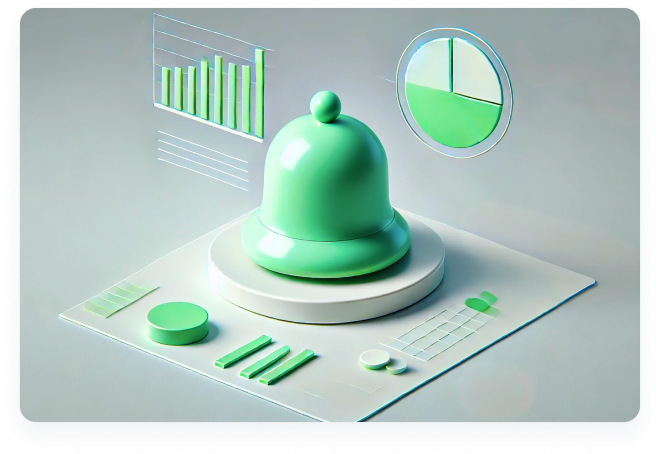
How it works
Transforming your platform with role-specific welcome pages has never been easier. Follow these simple steps to create dynamic and branded landing pages that greet your team every time they access the platform, ensuring a consistent and engaging experience.
Let’s kick it off with a conversation and a deep dive into your goals. We’ll then prepare a tailored proposal and initial design concepts
We’ll design and build your project, integrating the custom elements into your platform to ensure a smooth and cohesive experience
Once you’ve reviewed and approved the final implementation, your project will go live, with ongoing support to ensure success
Creative Use Cases for Maximum Impact
Not sure how to get the most out of browser notifications? Here are a few examples of how you can leverage this tool across different roles and functions within your organization:
Training Reminders
Company Announcements
Employee Recognition
Event Reminders
New Resources or Policy Updates
Start Using Browser Notifications Today
Take your HR platform to the next level by adding browser notifications that keep your employees informed and engaged. Get in touch with us to learn how you can customize notifications that fit your organization’s needs.

Christian Bengtsson-Rossby
Director of Digital HR
Electrolux

Compliance
Ensure your organization stays ahead of regulatory requirements with tailored compliance tools and strategies.
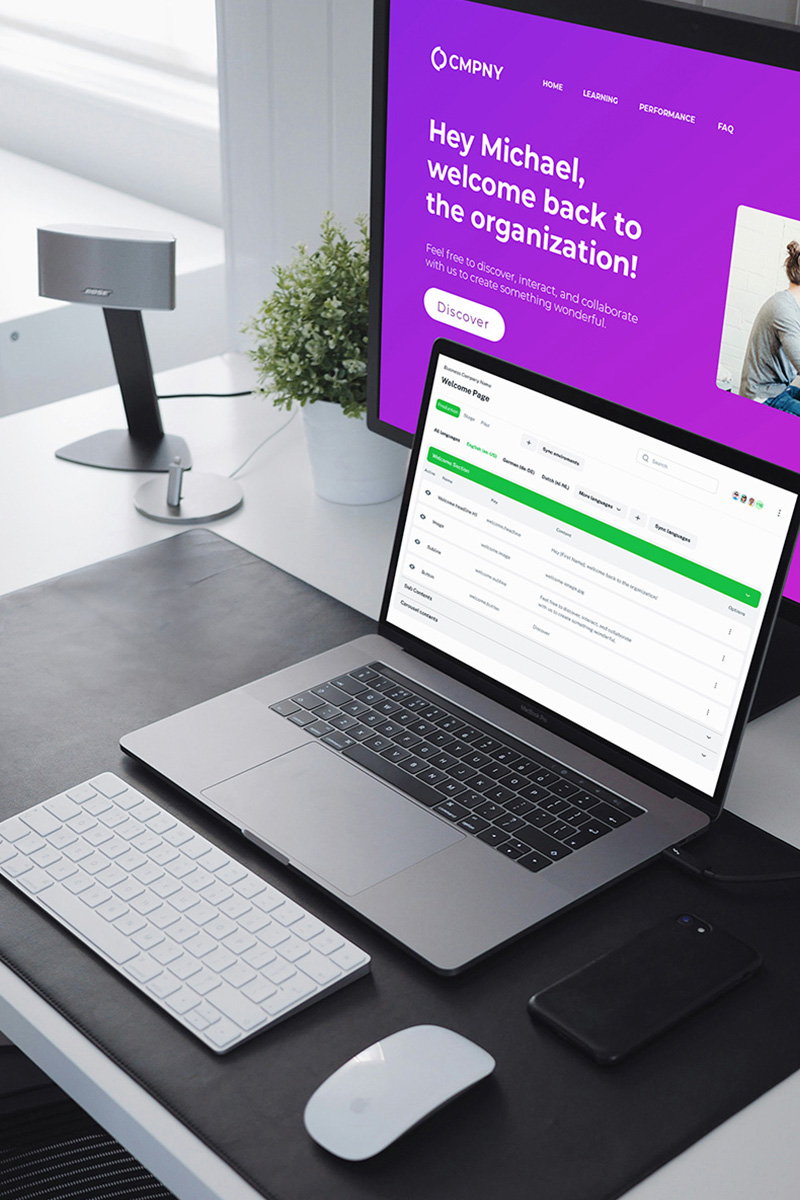
Employee Engagement
Foster a thriving workplace culture with innovative approaches to enhance employee involvement and satisfaction.

Unique Custom Pages
Empower your teams with fully personalized pages that align with your organization's unique goals and user needs, ensuring seamless navigation and a tailored experience for every role.
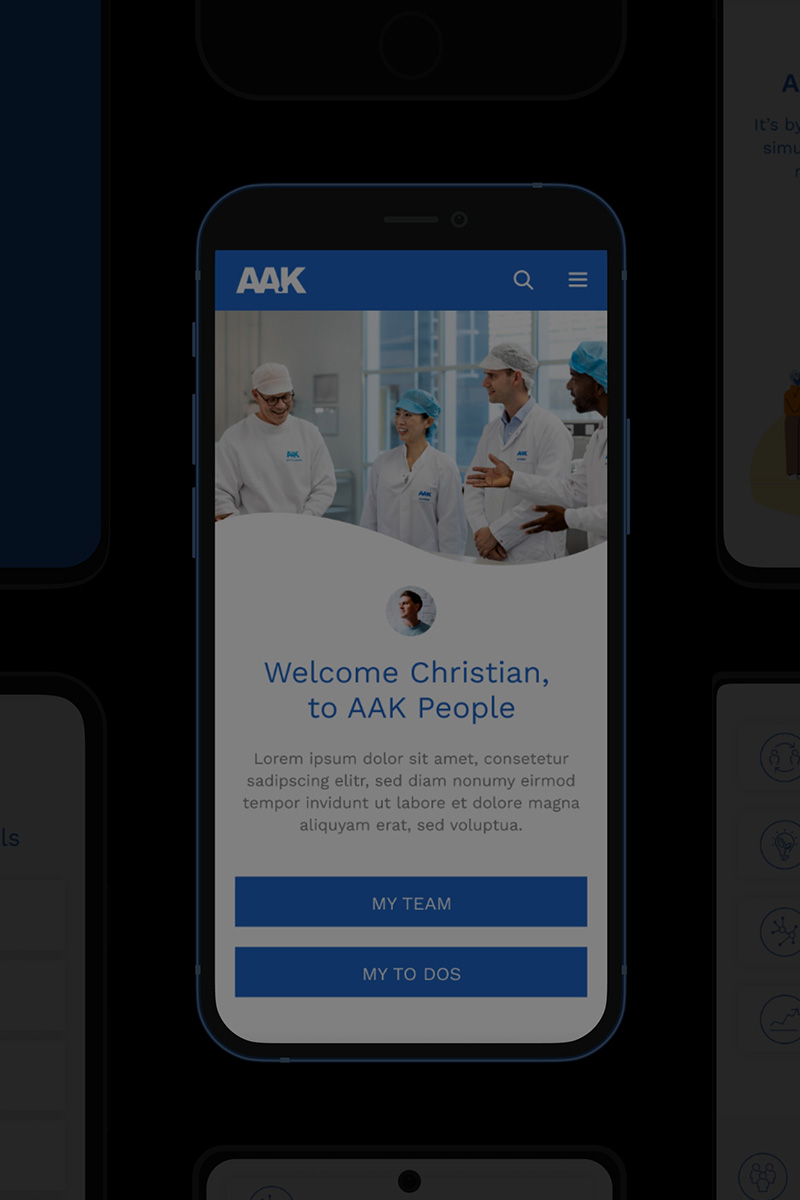
Driving Transformation at AAK
An Interview with Denise Broberg, Global People Data Insights Manager